In the dynamic world of Architecture, Engineering, and Construction and Operations (AECO), efficiency, accuracy, and collaboration are the bedrock of success. Project managers, BIM coordinators, and every professional across the design and construction spectrum are constantly seeking tools that can elevate their game. Enter Autodesk Navisworks – a powerhouse solution that transforms how we approach complex projects.
Navisworks isn’t just a viewer; it’s a comprehensive project review software that brings together models from various disciplines, allowing for unparalleled analysis, simulation, and coordination. Let’s dive into the top three workflows that make Navisworks an indispensable asset for any AECO professional looking to unlock project perfection.
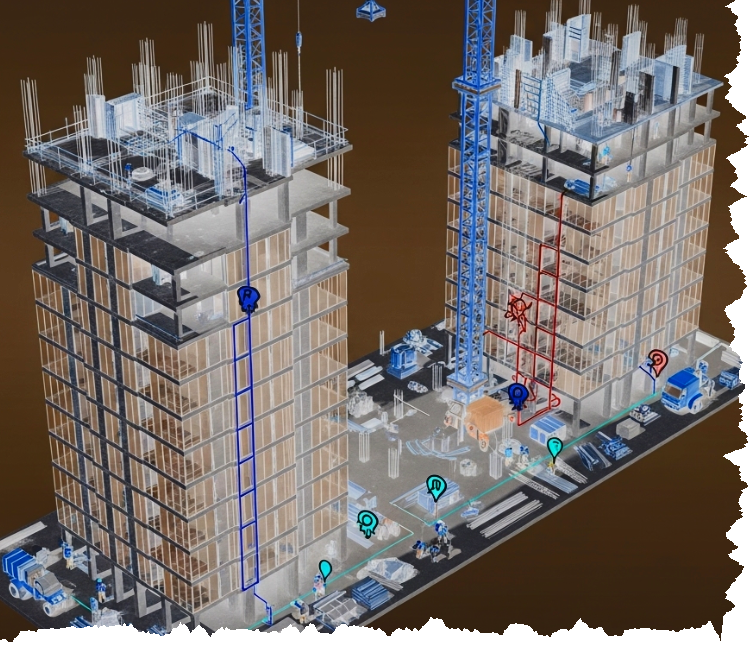
1. The Clash Detective: Your Ultimate Conflict Resolution Hub
Imagine discovering a major clash between your HVAC ducts and structural beams after construction has begun. The result? Costly reworks, schedule delays, and a frustrated project team. This nightmare scenario is precisely what the Navisworks Clash Detective prevents.
The Workflow:
- Model Aggregation: Navisworks shines by allowing you to combine 3D models from various authoring software (Revit, AutoCAD, Civil 3D, and many more!) into a single, unified project model. This is the foundation for effective clash detection, as it brings all disciplines into one digital space.
- Define Your Tests: The Clash Detective isn’t a blunt instrument. You can create highly specific clash tests, defining which elements or systems should be checked against each other. Want to check only mechanical against electrical? Navisworks lets you set those precise rules.
- Run and Review: With a click of a button, Navisworks rapidly identifies all interferences – from “hard clashes” where elements physically intersect, to “soft clashes” where required clearances are violated. The results are presented clearly, allowing you to navigate directly to each clash in the 3D model, visualize the issue, and understand its context.
- Report and Resolve: Generate comprehensive reports that detail each clash, complete with screenshots, dimensions, and assigned responsibilities. These reports become invaluable tools for facilitating communication and ensuring issues are addressed by the right team members before they become real-world problems.
Why it’s exciting: Early and proactive clash detection saves massive amounts of time and money. It fosters a collaborative environment where design conflicts are resolved digitally, leading to smoother construction, reduced risk, and higher-quality deliverables. Say goodbye to expensive surprises on-site!
2. TimeLiner: Bringing Your Project Schedule to Life with 4D Simulation
A project schedule is a critical document, but a static Gantt chart can often feel abstract. How do you truly visualize the sequence of construction, identify potential logistical bottlenecks, or effectively communicate the project timeline to stakeholders who aren’t steeped in scheduling software? The answer lies in Navisworks’ TimeLiner.
The Workflow:
- Link Model to Schedule: Import your project schedule (from tools like Microsoft Project or Primavera P6) directly into Navisworks. Then, using the powerful TimeLiner tool, link specific 3D model elements to tasks in your schedule. For instance, link your foundation elements to the “Pour Foundation” task.
- Create Your Simulation: Once linked, Navisworks animates your project, showing the construction sequence unfold over time. You can visualize the progressive appearance of elements, even showing temporary structures or demolition phases.
- Analyze and Optimize: Playback the simulation to identify potential scheduling conflicts, resource allocation issues, or logistical challenges. Does the crane have enough clearance at that specific phase? Are materials arriving too early or too late? The 4D simulation provides visual answers that a traditional schedule alone cannot.
- Communicate with Impact: Create compelling animations and walkthroughs of your construction process. These visual aids are incredibly effective for stakeholder presentations, team briefings, and even marketing, ensuring everyone has a clear, shared understanding of the project’s progression.
Why it’s exciting: 4D simulation transforms abstract schedules into tangible, dynamic visualizations. It enhances planning, optimizes construction sequences, and acts as a powerful communication tool, leading to better-informed decisions and a more predictable project timeline.
3. Model Aggregation & Coordination: The Single Source of Truth
In any AECO project, models originate from diverse software applications and disciplines – architectural designs from Revit, structural models from Tekla Structures, MEP systems from AutoCAD MEP, and so on. Without a centralized platform, coordinating these disparate models can be a monumental challenge, leading to fragmentation and errors. Navisworks serves as the ultimate hub for model aggregation and coordination.
The Workflow:
- Seamless Integration: Navisworks boasts robust interoperability, supporting a vast array of file formats (NWC, NWD, NWF, DWG, RVT, IFC, DWF, and many more). This means you can effortlessly bring together all project models, regardless of their native software.
- Unified Project View: Once aggregated, Navisworks provides a single, comprehensive 3D model of the entire project. This unified view allows all project stakeholders – architects, engineers, contractors, and clients – to review the model in a cohesive environment, ensuring everyone is working from the latest, integrated data.
- Powerful Review Tools: Beyond just viewing, Navisworks offers a suite of review tools. Navigate freely through the model, create dynamic section cuts, add comments and redlines, and create saved viewpoints to highlight specific areas or issues.
- Collaborative Environment: Facilitate real-time collaboration by sharing the aggregated model (often as an NWD file, a complete snapshot of the project). Team members can review, comment, and assign issues directly within the Navisworks environment, streamlining communication and accelerating decision-making.
Why it’s exciting: By creating a single, integrated project model, Navisworks eliminates data silos and promotes a common data environment. This streamlined coordination leads to better communication, reduced errors, and a more holistic understanding of the entire project, ultimately contributing to successful project delivery.
Autodesk Navisworks is more than just software; it’s a strategic advantage for AECO professionals. By mastering these three core workflows – Clash Detection, 4D Simulation with TimeLiner, and Model Aggregation & Coordination – you’re not just reviewing models; you’re building a foundation for project success, one coordinated, clash-free, and perfectly sequenced step at a time. Embrace the power of Navisworks and elevate your projects to new heights!


Leave A Comment