It’s blog post time!
The latest update to the Autodesk Desktop Connector is a game-changer for anyone using Autodesk Construction Cloud (ACC), bringing some seriously helpful new features to your workflow. Let’s dive into what’s new and why you’ll love it.
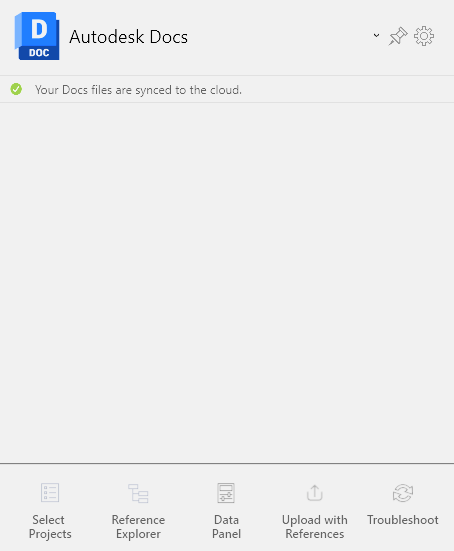
Naming Standards? No Problem!
Tired of manually checking if your file and folder names meet project standards? This new update has your back! It introduces robust naming standards support, which is a massive win for maintaining compliance with ISO 19650 or other project-specific requirements.
- The Naming Validator: This new feature is like having a helpful assistant. It not only checks for non-compliant names but also allows for quick fixes, even with bulk edits.
- Compliance at a Glance: You’ll see a new dedicated column and custom icons in File Explorer that show the compliance status of your files. No more guessing!
- Automatic Inheritance: Subfolders now automatically adopt naming standards from their parents, and compliance status updates automatically—even for changes made remotely.
- Keep it Clean: You can now block non-compliant files from being uploaded if the Holding Area is off, with clear error messages guiding you on how to fix them.
Need a Viewable? Create it on Demand!
Ever had a viewable fail to generate and just wished you could try again? The new “Create Viewable” right-click command is here to save the day. Now, you can manually generate viewables for your Autodesk Docs files directly from File Explorer. This is incredibly useful for retrying failed creations and ensures you always have the viewables you need, when you need them.
In short, this update makes managing your files in ACC smoother and more compliant than ever. So go ahead and update your Autodesk Desktop Connector—your future self will thank you!


Leave A Comment