Autodesk Desktop Connector Update (v17.0.1.3021)
October 8, 2025
Important Update Note: This update resolves an installer issue that caused some users to receive an “Error 5000” when installing version 17.0.0.2993. If you have already successfully installed version 17.0.0.2993, you do not need to upgrade to 17.0.1.3021
What’s New
Enhanced Upload with References
- Redesigned upload workflow with intuitive multi-step wizard (Select → Review → Upload)
- Automatic reference detection enabled by default when dragging files into Fusion or Docs connectors
- Enhanced file tree visualization showing file structure before upload
- Smart missing reference detection with automatic resolution options
- Destination preview showing exactly where each file will be uploaded
- Drag & drop support with intelligent reference gathering for all supported CAD file types
- Cross-format compatibility supporting Inventor, SolidWorks, AutoCAD, 3ds Max, Alias, Civil 3D, and more
- Learn about the new workflow: Upload with References
New and Improved Fusion Connector
- Major connector upgrade bringing the Fusion connector to feature parity with the Docs connector
- Enhanced stability and performance for navigate, move, copy, and rename operations
- New File Explorer location: Fusion folder relocated from “This PC” to persistent Navigation Pane for easier access
- Unified experience: Same home screen interface and project management as the Docs connector
- Improved CAD support with better Inventor Project Files (.ipj) and assembly reference handling
- Enhanced web integration with improved “View Online” option
- Get started: About Autodesk Fusion Connector and Manage Files and Folders
Improved Workspace Scanning
- Better change detection by scanning workspace state instead of relying solely on Windows system events
- Automatic startup scanning detects changes made while Desktop Connector was not running
- Visible scan progress with “Scan” jobs displayed on Home Screen to indicate workspace activity
- Enhanced scan job reporting provides visibility into activities that may be blocking or delaying workspace scans
- Enhanced bulk operations with significantly improved performance for creating sync jobs after large file operations
- Improved sync reliability with better handling of file conflicts and interrupted operations
- Offline workflow support where scan jobs queue when offline and run when back online
- Learn more about scanning: Workspace scanning
Faster Downloads – Up to 8x Speed Increase
- Downloads are now 2-8x faster depending on your environment, with the most dramatic improvements when downloading large files or multiple files simultaneously. This major improvement comes from several coordinated enhancements, including optimized transfer buffer sizes, a smarter download process, and automatic connection management.
Experience Improvements
- Smart Error Notification: The Home Screen now automatically appears when sync errors occur, preventing users from missing important job failures. This feature can be disabled in Settings if you prefer the previous behavior
- Improved Responsiveness: The Home Screen now appears more quickly when clicking the Desktop Connector icon, with reduced lag and faster performance when there are many active jobs
- Memory Optimization: Fixed memory leaks that could slow down Desktop Connector during extended use, resulting in lower overall memory usage and better long-term performance
File Type Support Updates
- AutoCAD pattern and color files now sync automatically:
.pat(pattern) and.pcp(color) files are now supported, making it much easier to share custom AutoCAD patterns and color definitions across your team - Cleaner sync experience:
.FCBak(FreeCAD backup) files are now excluded from syncing to prevent unnecessary backup file uploads
Stability & Reliability
- Fixed Data Panel crashes: Resolved crashes that could happen when selecting files while the Data Panel was open
- More reliable startup: Fixed crashes that could occur when Desktop Connector found unexpected leftover files from previous installations
- Compatibility with SafeNet IDPrime Virtual: Resolved an issue where Desktop Connector would crash on startup when enterprise software SafeNet IDPrime Virtual is installed and configured.


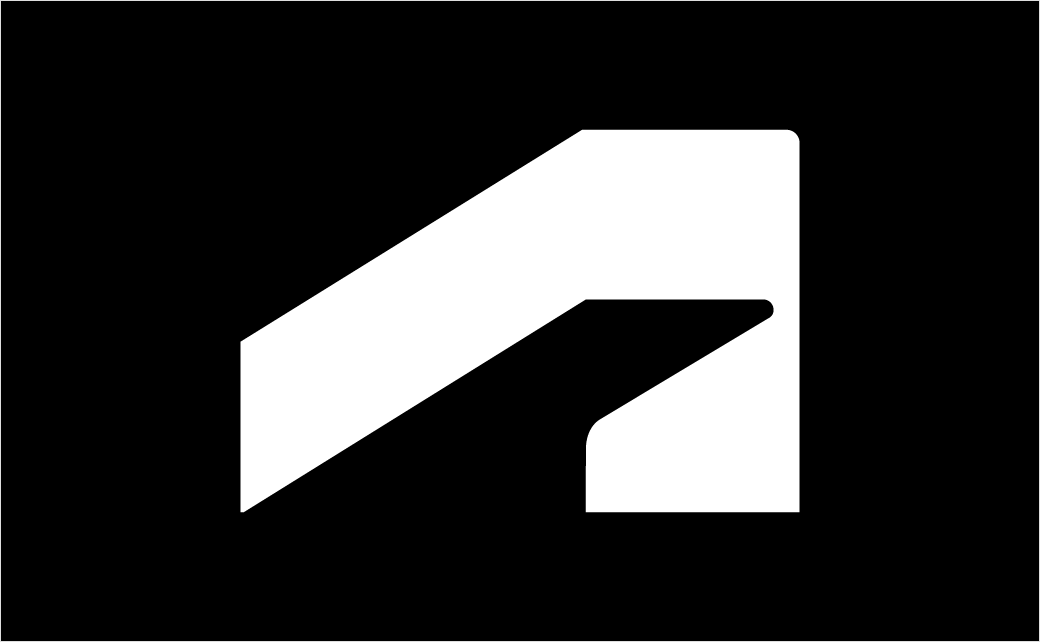
Leave A Comment