Welcome to the Clubhouse, Architects, Engineers, and Constructors!
Just like Alfalfa, Spanky, Darla, and the whole gang had to work together (and sometimes bicker a little!) to put on their shows in the barn, project teams need to collaborate seamlessly to bring a building to life. And in the world of BIM, our secret weapon for super-powered collaboration is Autodesk Navisworks!
Forget the lemonade stand, today we’re running a construction project, and Navisworks is our ultimate clubhouse for coordination. Let’s dive into the top 5 Navisworks tools that are like the Little Rascals themselves – each with their own unique personality and crucial role in making sure our projects are blockbuster hits!
1. Clash Detective: The “No Bicker, No Builder” Tool!
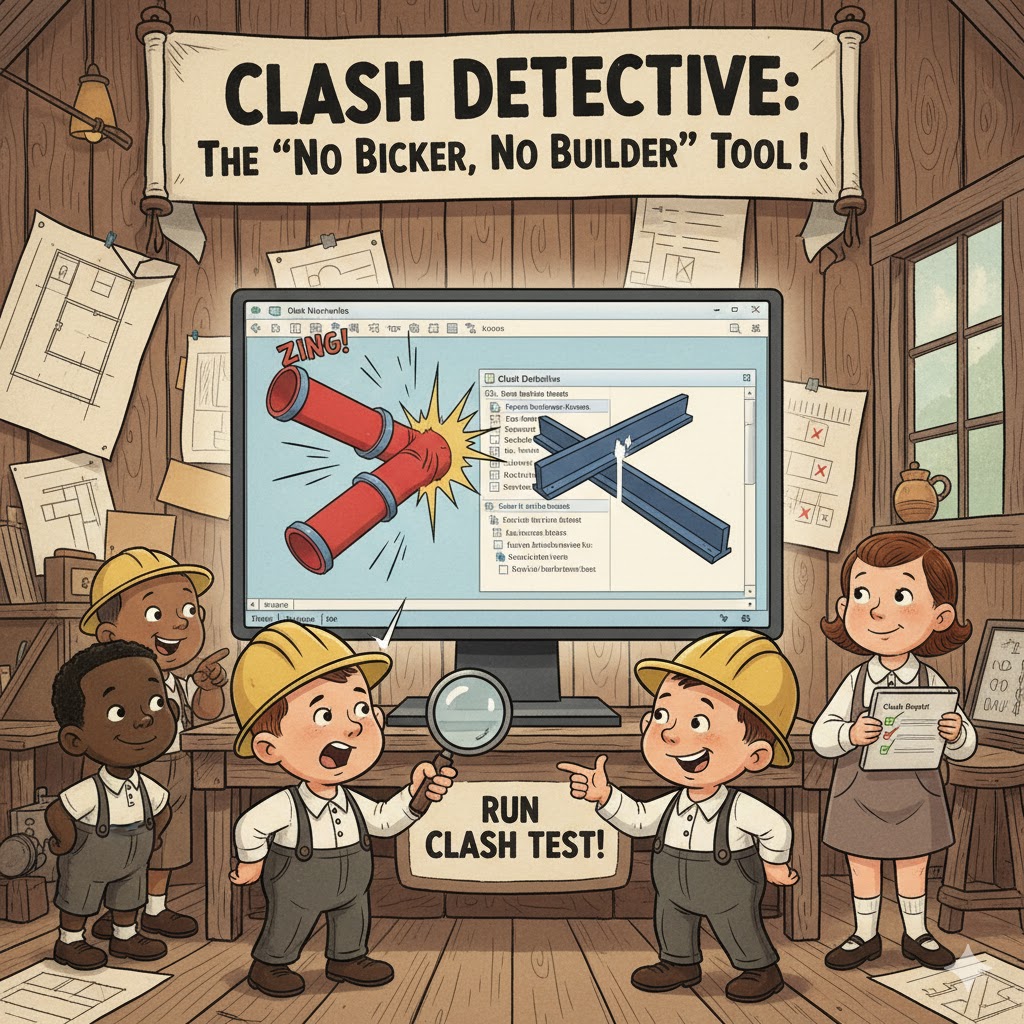
Who it’s like: Spanky, the natural leader who keeps everyone in line and makes sure there are no squabbles!
How it’s used: Imagine you’ve got a bunch of different models – the architect’s design, the structural engineer’s framework, and the MEP (mechanical, electrical, plumbing) team’s spaghetti of pipes and wires. Clash Detective is like Spanky saying, “Hold it right there, fellas! That duct can’t go through that beam!”
This powerful tool automatically identifies where different building elements physically overlap or clash. You can set up specific tests, like checking for clashes between structural steel and HVAC ducts, or between walls and electrical conduits.
For Coordination:
Early Problem Solving: Catching clashes in the design phase is like stopping a pie fight before it starts – much cleaner and less expensive than fixing it on site!
Reduced Rework: Avoid costly demolitions and re-installations because a pipe was designed to go exactly where a beam was supposed to be.
Clear Communication: Clash reports, complete with screenshots and precise locations, make it easy for teams to understand the issues and propose solutions.
2. Timeliner: The “Our Gang’s Next Production” Scheduler!
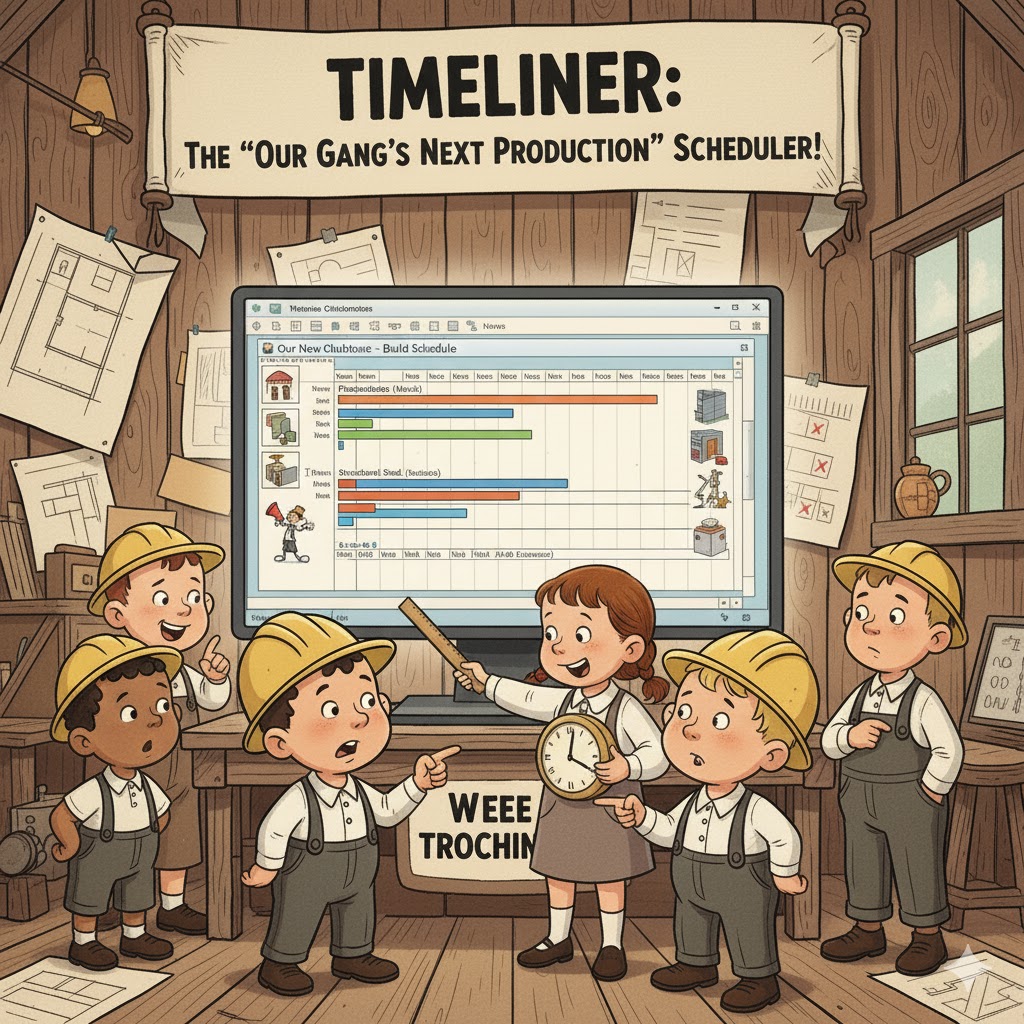
Who it’s like: Darla, meticulously planning out the next show, making sure everyone knows their cues and when they need to be on stage.
How it’s used: Timeliner links your 3D model elements to tasks in a project schedule (like those from Microsoft Project or Primavera). This creates a 4D simulation (3D + Time) that visually demonstrates how the building will be constructed over time. You can play through the construction sequence, seeing elements appear as they are scheduled to be built.
For Coordination:
Visual Schedule Validation: Spot potential scheduling conflicts or unrealistic build sequences by visually reviewing the construction process. “Wait, we can’t pour the concrete for the second floor until the steel frame for the first floor is up!”
Stakeholder Communication: Impress clients and stakeholders with a dynamic, easy-to-understand visualization of the project timeline. It’s much more engaging than a static Gantt chart!
Logistics Planning: Identify potential site congestion or access issues during different phases of construction.
3. Presenter: The “Showtime!” Renderer
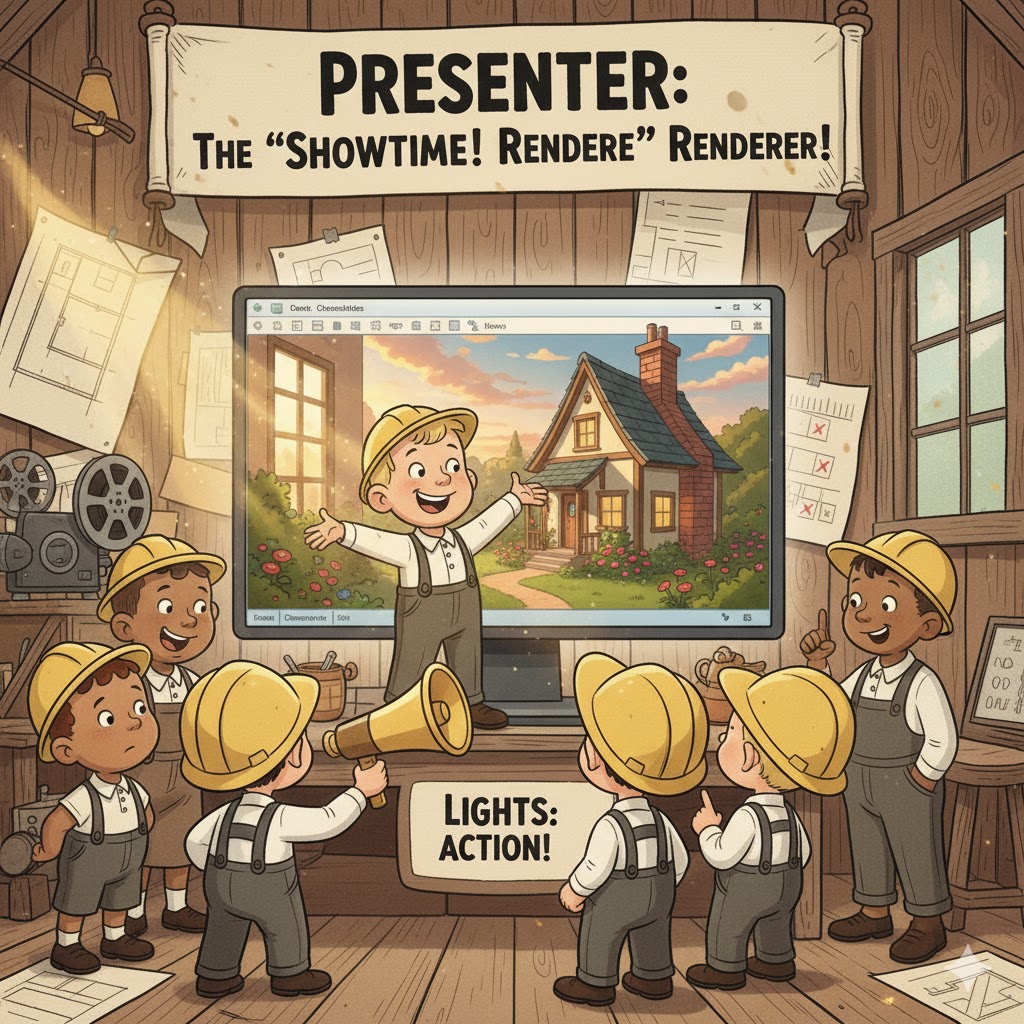
Who it’s like: Alfalfa, crooning his heart out on stage, making sure the audience sees and hears every detail perfectly!
How it’s used: Presenter allows you to create high-quality rendered images and animations of your Navisworks model. You can add realistic materials, lighting, backgrounds, and even human figures to bring your project to life. This is where you transform your technical model into a visually stunning presentation.
For Coordination:
Design Intent Communication: Clearly convey the aesthetic and functional aspects of the design to clients and non-technical stakeholders. A beautiful rendering speaks a thousand technical drawings!
Marketing and Bidding: Use compelling visuals to win bids and market your project.
Public Outreach: For large public projects, realistic renderings can help the community visualize and understand the proposed development.
4. Animator: The “Action!” Sequence Director
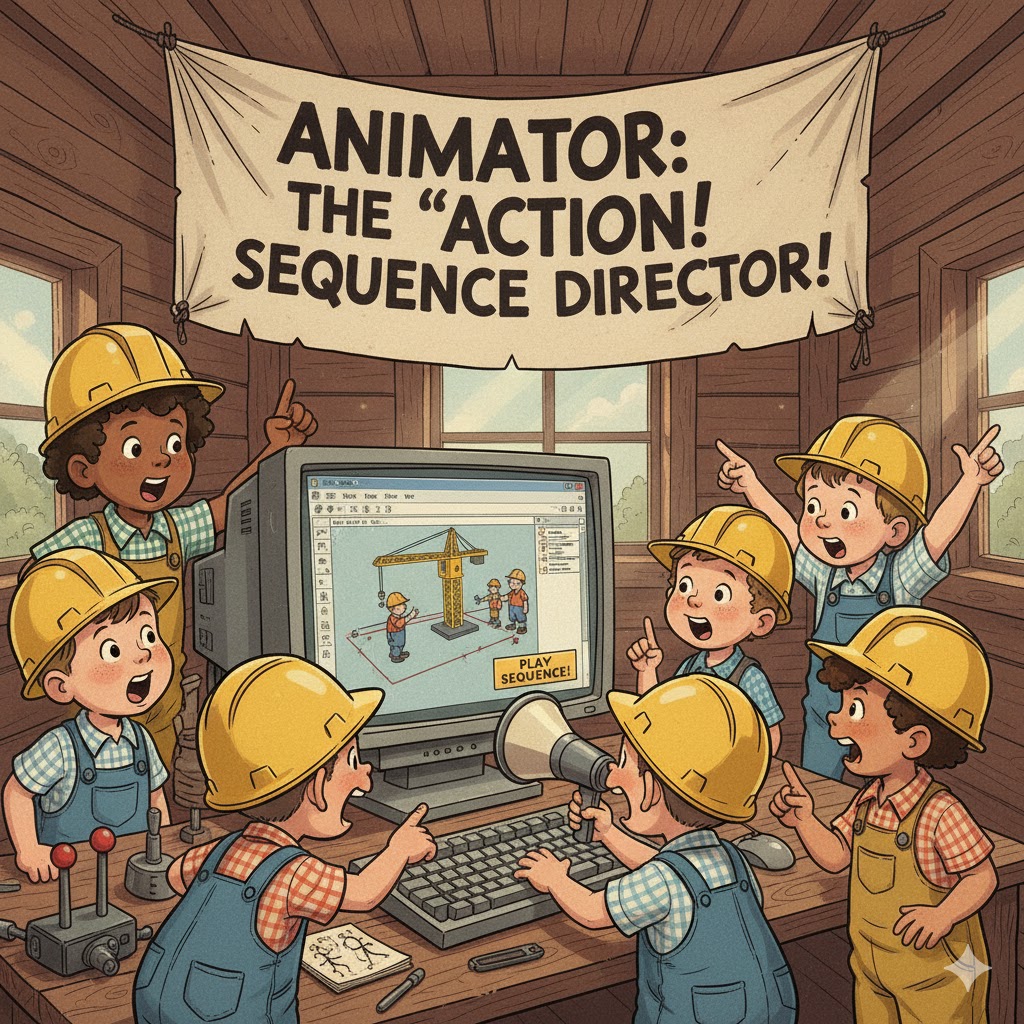
Who it’s like: Buckwheat and Porky, always up to some hilarious antics, showing how things move and interact!
How it’s used: While Timeliner focuses on the construction sequence, Animator allows you to create custom animations of objects within your model. Think about simulating the movement of a crane, the opening and closing of a door, or even the flow of traffic around a site. You can define object paths, rotations, and scaling over time.
For Coordination:
Logistics and Safety Planning: Simulate crane lifts, equipment movement, or pedestrian flow to identify potential safety hazards or logistical bottlenecks on site.
Assembly Instructions: For complex prefab assemblies, an animation can clearly demonstrate the step-by-step installation process.
Operational Simulation: For facilities management, animate the movement of people or equipment within a finished building to optimize layouts and workflows.
5. Quantification: The “How Many Marbles Do We Need?” Estimator
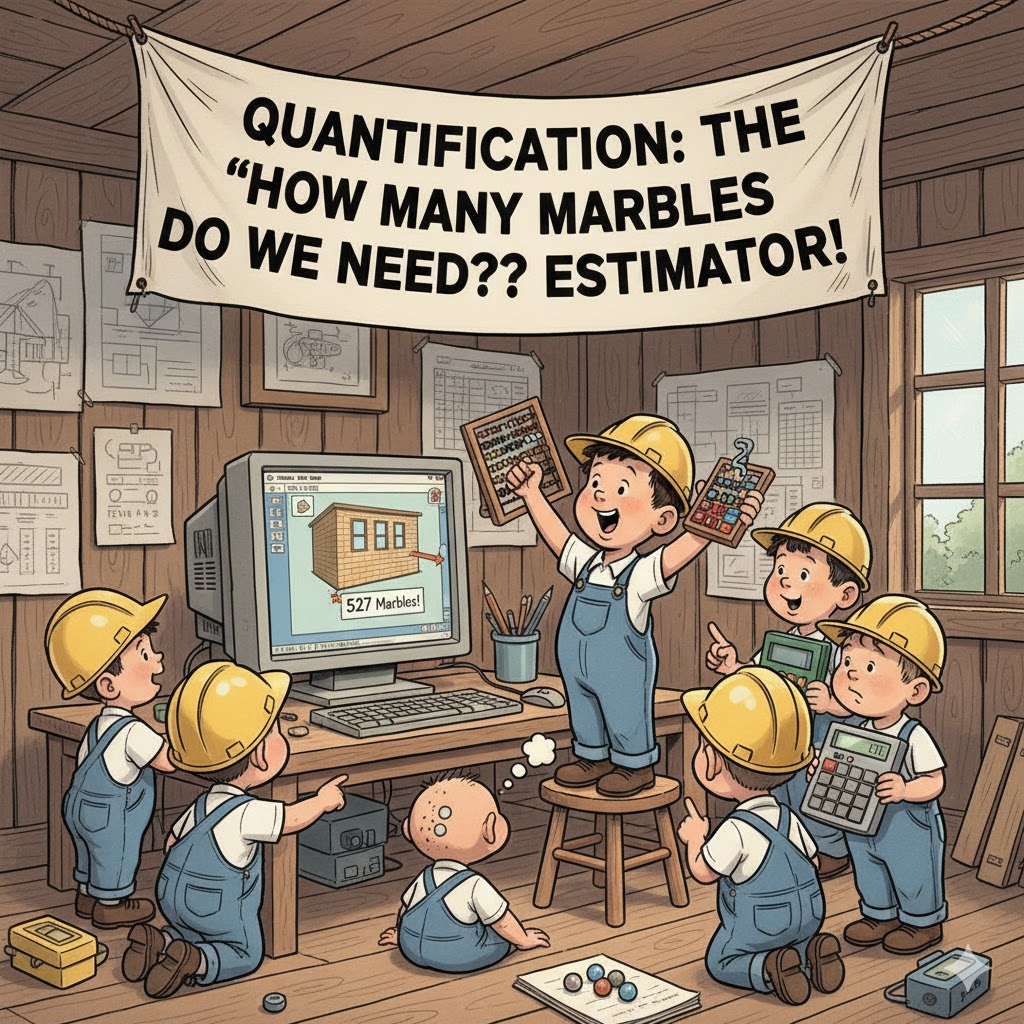
Who it’s like: Waldo, the smart kid with the fancy calculator, making sure all the numbers add up!
How it’s used: Quantification (formerly known as Navisworks Quantity Takeoff) allows you to extract precise quantities of materials directly from your 3D model. You can measure lengths, areas, volumes, and counts of objects. This is incredibly valuable for cost estimating and procurement.
For Coordination:
Accurate Cost Estimating: Generate reliable material quantities for more precise project budgeting and bidding. No more guessing how much concrete or how many bricks you need!
Procurement Planning: Know exactly what materials to order and when, minimizing waste and ensuring timely delivery.
Change Order Management: Easily quantify the impact of design changes on material quantities and costs.
So there you have it! Just like the Little Rascals, each of these Navisworks tools plays a vital and distinct role in making sure our projects run smoothly, efficiently, and most importantly, collaboratively. By mastering these tools, you’ll be the ultimate project leader, ready to take on any construction challenge with the confidence of Spanky, the planning of Darla, and the clear communication of Alfalfa!
Now go forth and coordinate, you magnificent constructors! And remember, teamwork makes the dream work – especially in Navisworks!


Leave A Comment