Join Stan, Kyle, Cartman, and poor Butters and the gang at the Thanksgiving table as they learn why setting up an Autodesk Construction Cloud template is better than fighting over the last drumstick.
[SCENE START]
SETTING: The Marsh family dining room. The table is set for Thanksgiving, but instead of turkey and stuffing, it is covered in laptops, scattered blueprints, and empty cans of energy drinks.
CARTMAN: (Banging his fists on the table) Mooooom! Where is the stuffing? I am wasting away to practically nothing here! This is a violation of my human rights!
STAN: Dude, shut up. We can’t eat until we set up the new project environment for the hospital job. The client wants access by Monday.
KYLE: Yeah, fat—uh, Cartman. We have to configure the Autodesk Construction Cloud hub. If we don’t get the folder structures right, the architects are going to start uploading Revit models into the “Contracts” folder again. It’ll be anarchy.
CARTMAN: I don’t care about your stupid folders, Kahl! I want cheesy potatoes! Why do we have to do this every single time we get a new job? It’s stupid!
BUTTERS: (Nervously tapping on a tablet in the corner) Uh, fellas? I think I accidentally gave the plumbing subcontractor “Full Admin” rights and he just deleted the “Coordination” folder.
STAN, KYLE, CARTMAN: (In unison) BUTTERS!
The “Good Gosh Scramble” vs. The ACC Template
Look, we’ve all been at that Thanksgiving dinner where nobody planned anything. The turkey is frozen, Uncle Ted is arguing about politics, and someone forgot the cranberry sauce.
That chaotic dinner is exactly what happens when you start a new Autodesk Construction Cloud (ACC) project from scratch every single time. You are manually rebuilding folders, redefining roles, and reinventing the wheel while the client is waiting to eat.
What you need is an ACC Project Template. It’s the master recipe card that ensures Thanksgiving dinner happens exactly the same way, perfectly, every year.
The Top 3 “Whys” (According to Kyle)
CARTMAN: Okay, fine! If I listen to your nerd talk, can we eat? Why are we doing this?
KYLE: Because if we don’t, Cartman, civilization collapses!
WHY #1: Consistency (Stopping the Chaos)
Kyle: Without a template, every project manager sets things up differently. It’s like if your mom made normal stuffing, but then Butters’ mom made stuffing out of sawdust and gummy bears. The AECO Reality: A template ensures your folder structure (ISO 19650 or otherwise), naming conventions, and issue categories are identical across every project. Your team knows exactly where to find the cranberry sauce every time.
WHY #2: Efficiency (Eating Sooner)
Stan: It takes hours to manually build out thousands of folders and permissions. With a template, we click one button. Boom. Done. We could have been eating an hour ago. The AECO Reality: Speed to market matters. Stop wasting billable hours on administrative setup. A robust template cuts project initiation time by 90%.
WHY #3: Risk Reduction (Keeping Butters Out of Trouble)
Kyle: Remember what Butters just did? He gave away admin rights because he had to set permissions manually. The AECO Reality: A template pre-bakes permissions and roles. You know exactly what the “Subcontractor” role can see and what the “Owner” role can do. You don’t risk data loss because someone clicked the wrong button at 5 PM on a Friday.
The Kitchen Staff: Who and What is Needed?
CARTMAN: Fine. Who has to cook this thing? Not me. I’m in a leadership role. I’m the “Idea Guy.”
STAN: You’re just sitting there.
The “Who” (The Chefs): You need your BIM Managers, VDC Directors, or savvy Project Administrators. The people who actually know how the stuffing gets made.
The “What” (The Ingredients):
-
Autodesk Build/Docs Licenses: You need access to the kitchen.
-
Account Admin Access: You need the keys to the pantry.
-
A Defined Company Standard: You can’t build a template if you don’t know what your standard operating procedure is.
The Process: Cooking Up The Master Template (Feat. Butters)
KYLE: Okay, Butters is going to be our “Template Guinea Pig.”
BUTTERS: Oh hamburgers, why is it always me?
Step 1: Create the “Master Kitchen” (The Source Project)
Don’t try to build a template from a live, chaotic project. Create a brand new, empty project in ACC. Name it “000 – MASTER TEMPLATE – DO NOT TOUCH.”
CARTMAN: I’m gonna touch it.
KYLE: Don’t touch it!
Step 2: Set the Table (Folder Structure)
Build out your ideal folder structure in Autodesk Docs. Separate your WIP (Work in Progress) from your Shared and Published data. Do it once, do it right.
Step 3: Assign Seats (Roles & Permissions)
This is crucial. Do not assign permissions to individuals in a template. Assign permissions to Roles.
-
Stan: See Cartman? We create a role called “General Contractor” and give it high-level access. We create a role called “Kenny” and give it muffled access.
-
Cartman: I want a role called “Grand Wizard King” with total control over all snacks.
Step 4: The Side Dishes (Issues, Forms, and RFI Workflows)
Pre-configure your Issue types. Set up your standard safety checklists in Forms. Define the default RFI workflow steps.
BUTTERS: I’m setting up a Form called “Apology Letter for Messing Up.”
STAN: That’s actually pretty useful for you, Butters. Good job.
Step 5: Put it in the Oven (Save as Template)
Once your “Master Project” is perfect, go to Account Admin > Project Templates > Create Project Template. You can choose “Create from existing project” and select your Master Kitchen.
Conclusion: The Feast
[SCENE END]
KYLE: There. It’s done. We have an ACC Template. The next time we get a job, we just hit “Create Project,” select this template, and the whole environment is ready in seconds.
CARTMAN: Finally! Mooooom! Bring in the turkey! And the gravy! And those little marshmallow things!
(Cartman immediately swipes all the laptops off the table onto the floor to make room for food.)
STAN: Dude! We hadn’t saved the final configuration yet!
BUTTERS: Uh oh.
CARTMAN: Screw you guys, I’m eating.
Don’t be a turkey this holiday season. Stop manually configuring your ACC projects. If you need help defining your standards and building the perfect project template, reach out to us today. We’ll help you get to the gravy faster.
Get your copy here: Autodesk ACEO ACC Template SOP

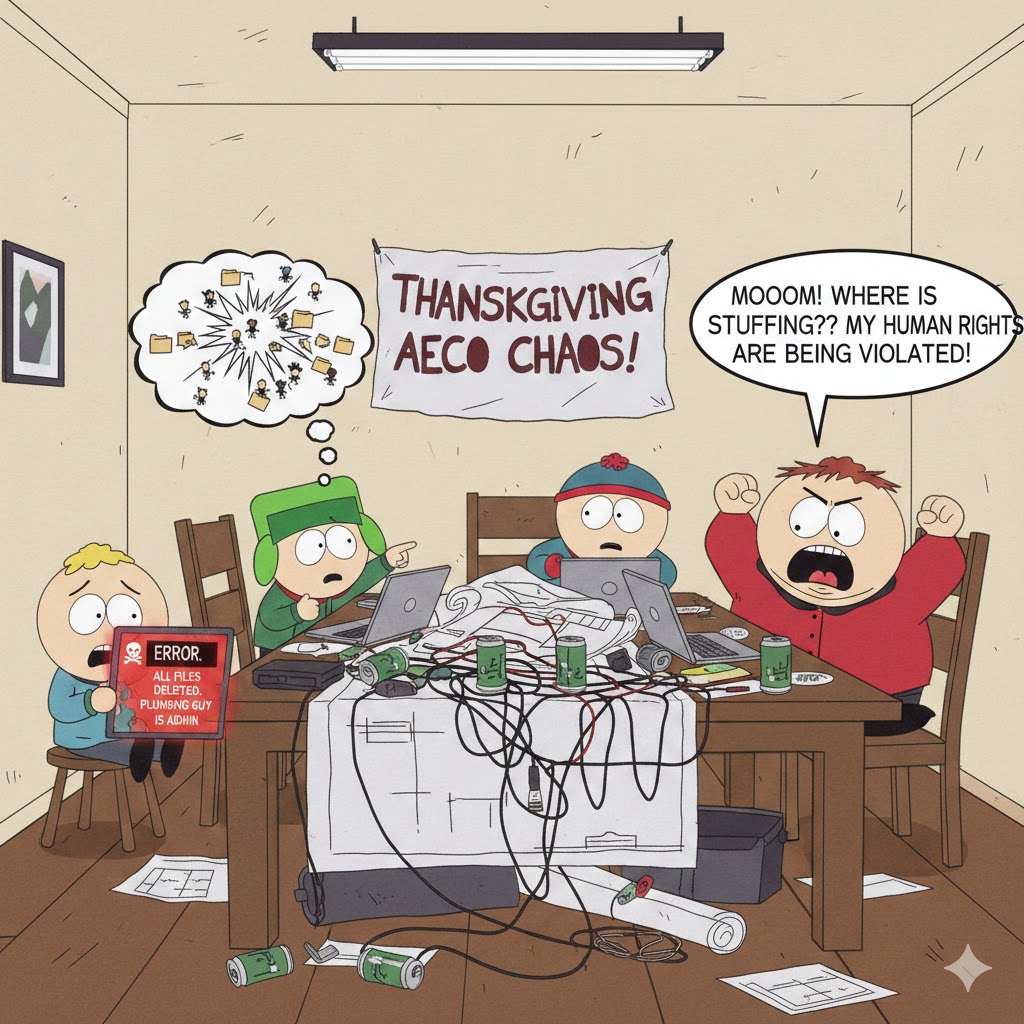


Leave A Comment