Autodesk AutoCAD 2021 has just been released and is full of new features to boost your productivity.
New features include:
-
New integration with Microsoft OneDrive, Dropbox or Box enabling customers to work from anywhere
Load save and share drawins via some of the most popular file sharing and cloud storage apps.
-
The new Drawing History feature can be a game changer for your workflow, giving you insights on the evolution of your drawings.
If you save drawing files to a OneDrive, Dropbox, or Box account, additional versions of these drawing files are created as you work, creating a version history. The previous versions will be listed in the new Drawing History palette so you can compare them with the current version of your drawing.
-
You can use the popular DWG Compare feature for external references (Xrefs) attached to your drawing.
Similar to the drawing compare feature, you can now compare the changes made to a drawing file attached as an external reference (xref) in the current drawing. Any changes to the referenced drawing or a compared drawing are highlighted using revision clouds.
-
Enhanced graphic performance
The speed of panning and zooming in 2D has been enhanced with a technique that takes advantage of objects with similar properties, and another technique that displays appropriate levels of detail at different levels of magnification. When working with 3D models, navigation generates higher or lower fidelity graphical representations of the 3D geometry in some circumstances. The program’s responsiveness when using 3D orbit, pan, and zoom operations has improved significantly by making use of multi-core processors.
-
Sync your block library to the cloud for access anywhere
The Blocks palette has been enhanced to provide more convenient access to blocks anytime and anywhere. Use your Autodesk account with a supported cloud storage provider (Box, Dropbox, or Microsoft OneDrive) to get quick and anytime access to your recent blocks and block library drawings.
-
Streamlined TRIM and EXTEND commands
Instead of having to first select boundaries for the Trim and Extend commands, the default Quick mode selects all potential boundaries by default.
Additional new features can be found in the What’s New guide within the Help section of AutoCAD 2021. AutoCAD 2021 is available for download via your Autodesk account or via the Autodesk Desktop App.
If you have any questions or comments, please contact me at [email protected].



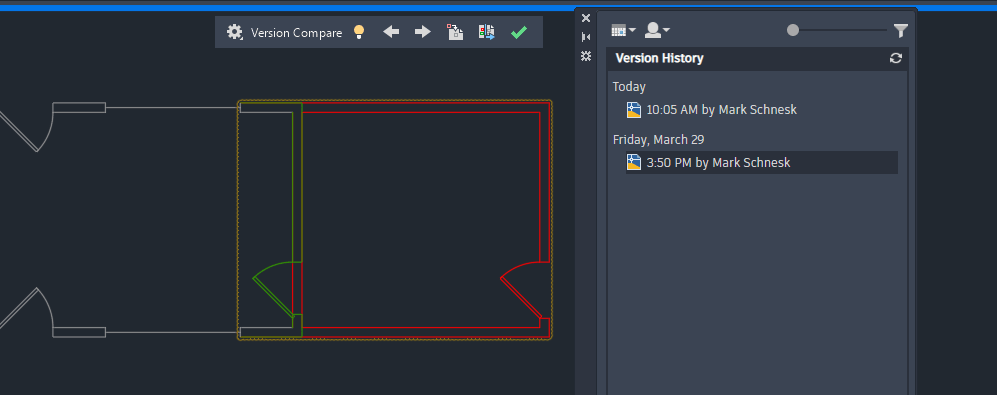
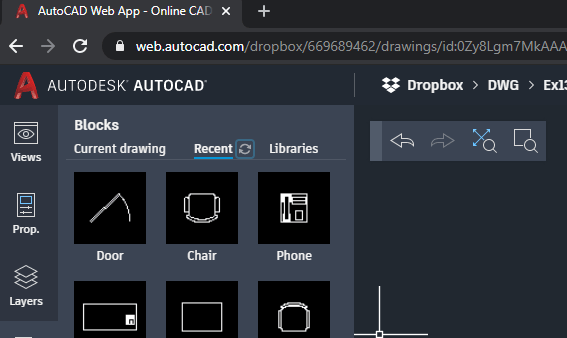
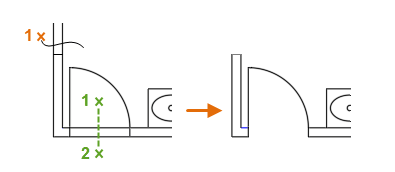
Leave A Comment