Autodesk Civil 3D 2019.2 Update has just been released and fixes some issues while adding some functionality to the software.
Civil 3D transparent commands have been in the software for many years as a small toolbar on the right hand side of the drawing window. They are used within other commands to enter values based on known information when you are prompted for a point, a distance, or a radius or slope. Many of these commands are used interactively by selecting graphical or Civil 3D objects within your drawing to return values to the current command in progress.
Transparent commands must be called within a command and cannot be started on their own.
With the 2019.2 update, these commands have been added to their own ribbon tab with larger icons, as well as descriptive text to give you a better feel of what their functionality is. Also included is a new Profile Toolset command. The Profile Toolset will split your main drawing area into 2 viewports and will allow you to type in or select from your drawing station, elevation or slope information while creating your proposed profile geometry. You can enter values into the dialog or use the pick buttons to graphically select station and elevation data from your drawing.
Below is a short screencast that shows the new Profile Toolset in use. For more information on using the Transparent Commands, please see the Autodesk Transparent Command Reference.

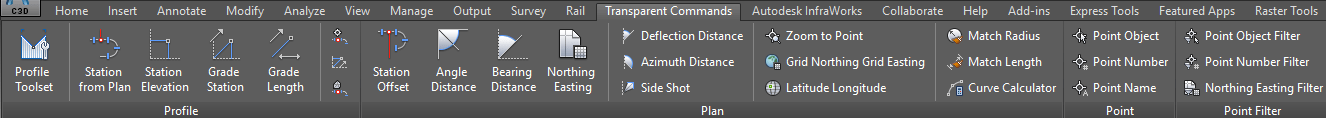
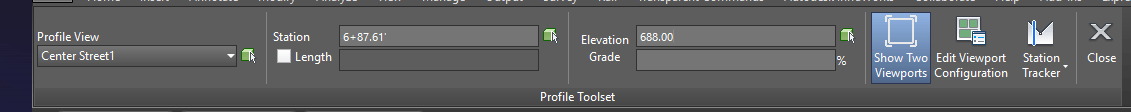
Leave A Comment