In past releases of Revit when you downloaded the 30 day demo, after 30 days Revit would switch into a “Viewer” or Demo mode that allowed full functionality except exporting, printing or saving. This functionality was taken away in 2012 causing users to believe it was no longer available in the product. Actually, it’s still there in all three versions of Revit, just accessible from a different area. After installing Revit you can access the Revit Viewer software by going to:
Start Menu > All Programs > Autodesk > Revit Product 2012 > Revit Product Viewer 2012.
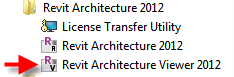
Location of Revit Viewer 2012
The software downloads for these products can be found at the following links.
Revit Architecture – http://usa.autodesk.com/revit-architecture/trial/
Revit MEP – http://usa.autodesk.com/revit-mep/trial/
Revit Structure – http://usa.autodesk.com/revit-structure/trial/


Leave A Comment