Both Generative Design in Revit 2021 and the Dynamo Player allow you to run Dynamo graphs (scripts) and from Revit to interact with the model in some way. Both tools are designed to allow Revit architects and engineers, who may or may not be proficient with Dynamo, to run a graph without exposing its inner contents.
The difference is in the intent of each tool:
1. Use the Generative Design to generate multiple possible solutions to a design challenge. After you examine and evaluate the alternatives and choose the optimal solution, you can integrate the selected solution into the model.
2. Use the Dynamo Player to perform some function on the current model. These graphs can calculate room occupancy load, update sheet names to upper case, add levels to the model, and more. They can automate repetitive tasks, run model checks, or extract and utilize information from the model.


More info here – https://knowledge.autodesk.com/support/revit-products/learn-explore/caas/CloudHelp/cloudhelp/2021/ENU/Revit-Model/files/GUID-C6618797-AD80-4184-8B1E-73F05B1B0811-htm.html

John Offield has over 25 years of experience from Design Build, Engineering and Architectural Firms. John has also been a speaker for the AIA, SMACNA, Structures Congress of Americas, AUGI, CADCAMP, Autodesk events and publications for several Autodesk software over the last 20 years. John has utilized his Design Build, Architectural, MEP, and Structural Design experience with his combined software knowledge / skills to implement BIM into firms small and large. Specialties include workflows between multiple offices and disciplines of BIM / VDC, scanning and hardware, standards, project coordination, and content creation with Revit, Dynamo, Navisworks, and other AEC Autodesk software. John is also an Autodesk Certified Instructor ready to implement custom training and software / hardware workflows. On the personal side, John enjoys spending time with his family, friends, and extended family members (3 dogs), being outdoors working on his farm (fishing, hunting, camping, etc.), gardening, playing guitar, going to concerts.


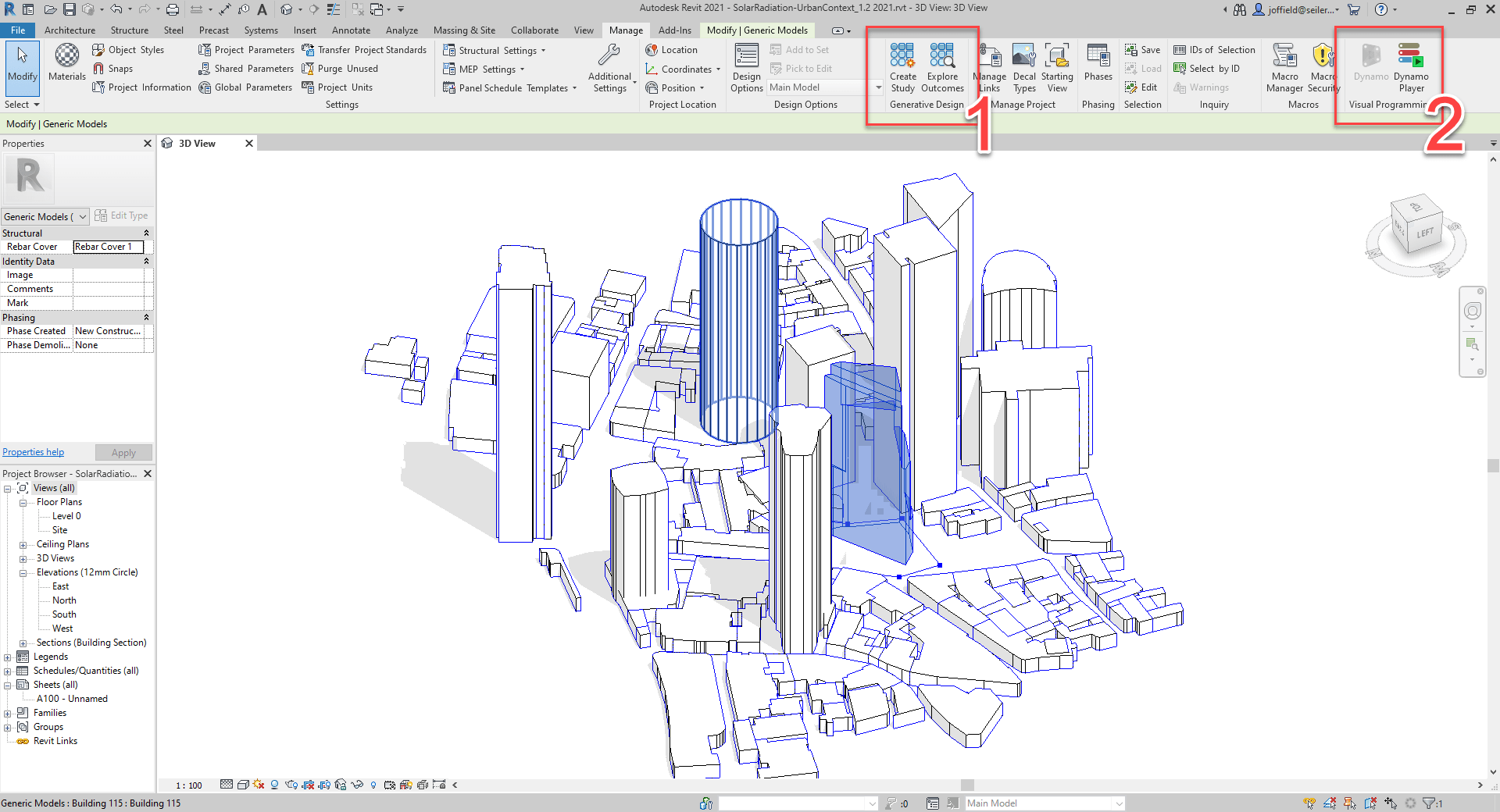
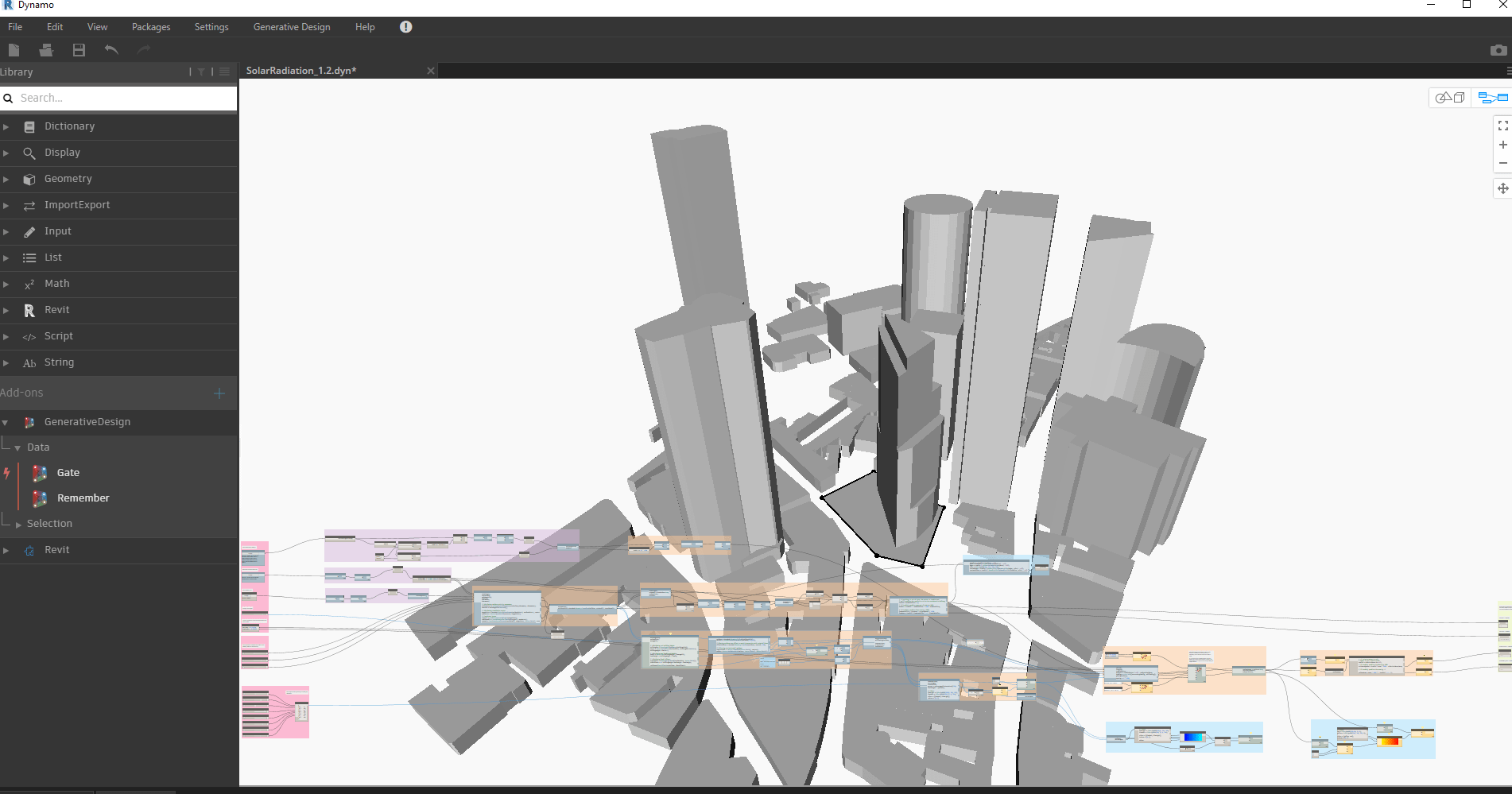
Leave A Comment