Lately I’ve been working with a software called TPC, also known as Trimble Point Creator. TPC was designed for the engineer or building construction contractor utilizing Revit and/or CAD that needs the ability to create 2D and 3D field points within their design software. Working as a plugin within CAD and Revit, Trimble Point Creator provides the creation of field points for such objects as anchor bolt locations, curtain wall attachments, and hanger or sleeve locations.
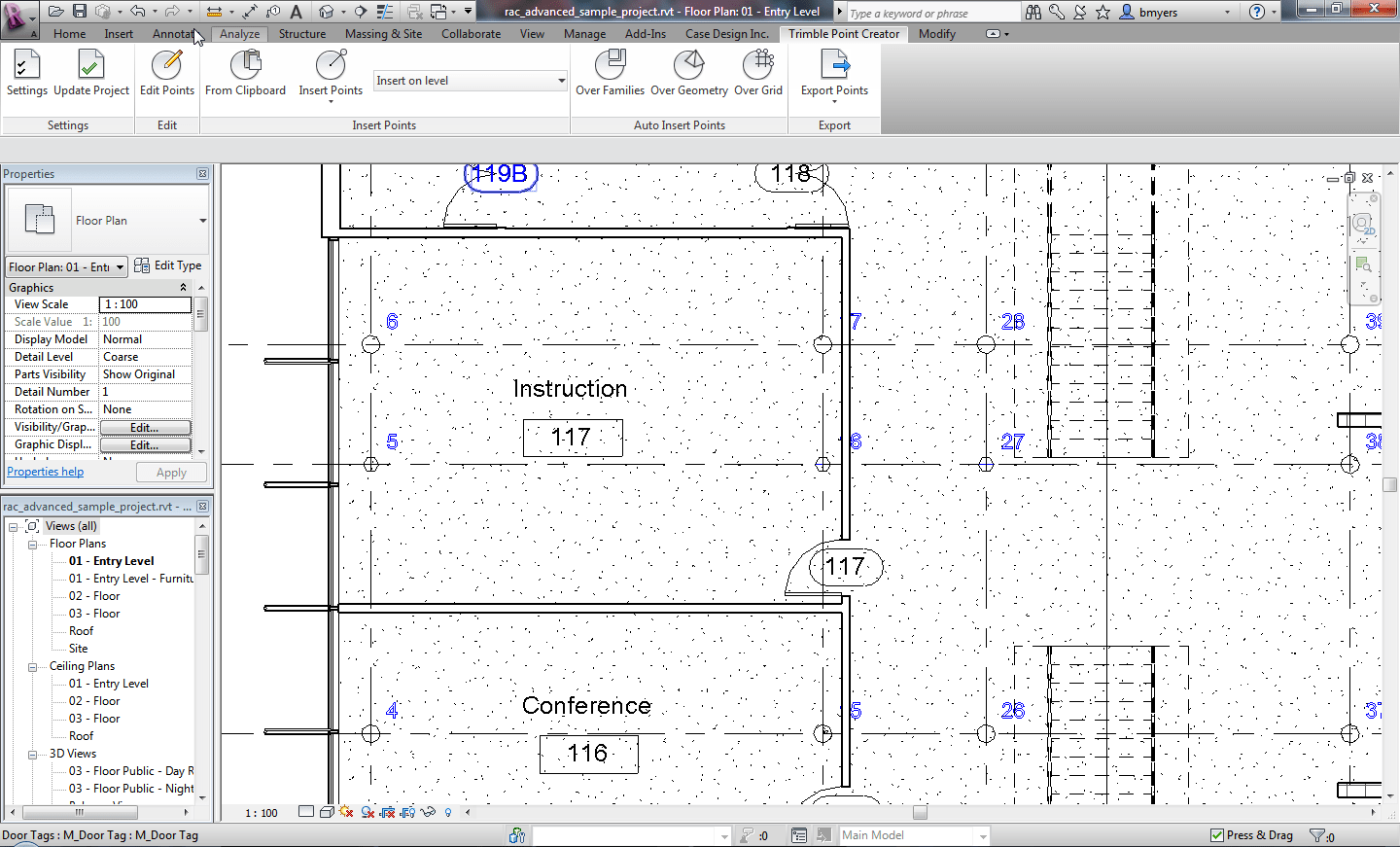 These points were created in TPC at the intersection of the Column Grids. The creation process was automated and took less than 30 seconds for the entire building. They could also have been created to indicate bolt locations or any other onsite requirements.
These points were created in TPC at the intersection of the Column Grids. The creation process was automated and took less than 30 seconds for the entire building. They could also have been created to indicate bolt locations or any other onsite requirements.
Once points are created within TPC, they can be exported to Trimble Field Link for stake-out in the field (Field Link is the software that communicates the CAD/BIM information to the hardware at the construction site). Essentially, this allows a direct communication between the hardware on site and the design documentation that you’ve created in the computer. So, if you want something built at an exact location, you can input that point into your design software. The individuals in the field will then walk around at the site and be shown electronically the exact location where that item should be installed/constructed.
It’s easy to learn and a good example of a practical application of design data being leveraged directly in the field.
More information can be found here:
http://solutions.seilerinst.com/Catalog/Product/tabid/355/ProdID/321/Default.aspx
and here:
http://www.trimble.com/construction/building-construction/Trimble-Point-Creator-Pro.aspx


Leave A Comment