As the year passes, some users with a Multiuser Subscription license find one day that they are no longer able to get a network license for their Autodesk product. One day, when starting the software, they will get this error:
This post is a reminder that a Multiuser Subscription license has an expiration date and a new license file must be periodically created to avoid interruption in service. This should be done at renewal time for the best possible results.
Keep in mind, if the new license file cannot be created before the expiration date, it will still continue to function for a few days beyond, but Autodesk recommends that the new license file be created as soon as practical.
You can check the expiration date as well as other information about your license file by going to licenseparser.com and uploading your license.
Here you will get a comprehensive report about the content of your license file, as well as expiration date.
If you have any questions, please contact me at [email protected] for more information.



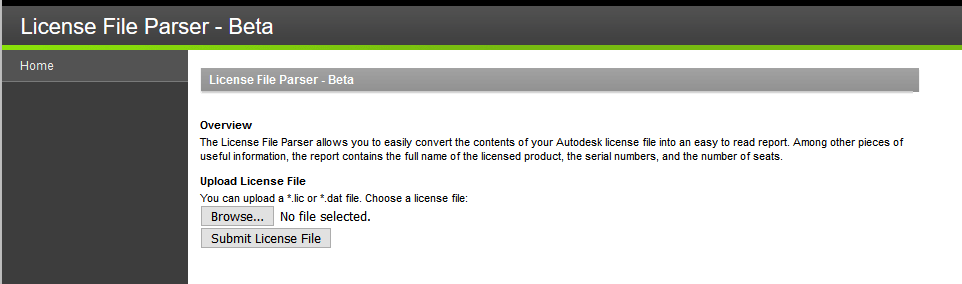
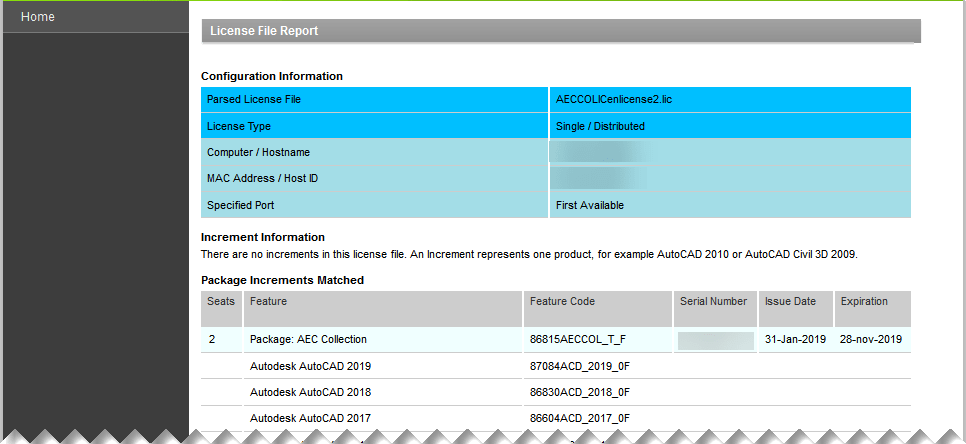
Leave A Comment