Trimble SiteVision software version 2.00 has just been released and is now available in the Google Play Store and includes many great new enhancements and bug fixes making SiteVision an even better value than before with extended workflows.
New Features
Create New Model on Device
Users can now create a new empty model from the device. This is particularly useful when the user wants to do quick data collection, and use the SiteVision apps when here isn’t existing data in the current area to work with.
Default Calibration File
Instead of having to create a calibration file for each object (.jxl, .cal, .dc) a single calibration file can be placed in the folder to be used for ALL models in that one folder.
Add a 3D Symbol to a measured point
As an enhancement to the Measure Point feature users can now assign a symbol (SketchUp 3D model) to a measured point.
Measure lines and areas
Add linear and area objects to your model for both horizontal and vertical features.
Create Profile
This one is exciting. Create a profile of a trench, haul road, retention bank, or any other shape and then measure the locations along which the design will be created. The user can then visualize it on site.
Create a Plane
Create plane surfaces, both horizontal, as well as sloped (including cross-slopes), to assist designing building pads or concrete (or other material) blocks in the field.
Layer management
Organize your model in the field, create layers as you add measurements, 3D objects, planes, etc.
General Fixes
- Pole height can now be set in one place, via the Configuration dialog and is applicable throughout the application.
- Press and hold the sync button in order to change the name of the .csv file that the measured data is saved in.
- When the orientation is red, measurements are not allowed in EDM and AR mode – only GNSS measurements are allowed. This is to ensure users do not collect measurements against data that may be inaccurately placed at the time.
- The ability to take measurements is disabled if 2D model data is loaded.
New workflow videos showing how to use the new features are available on the Trimble SiteVision YouTube page.
If you have any questions, please contact us at [email protected] for further information.



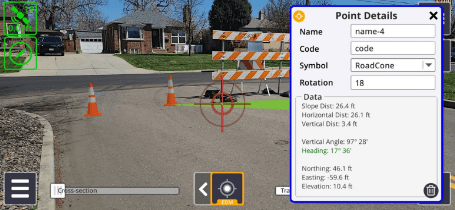
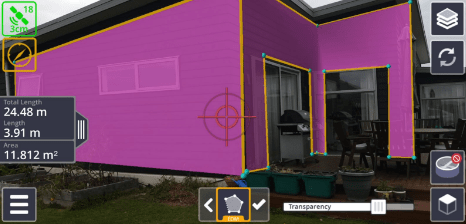
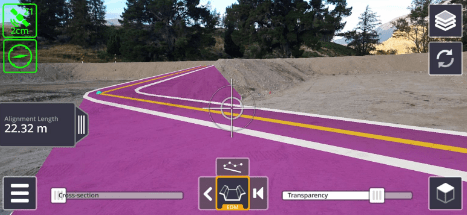
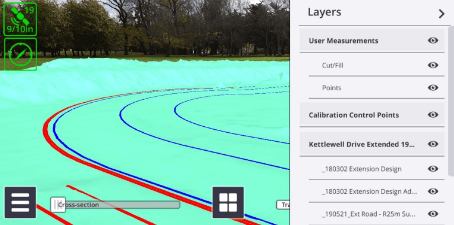
Leave A Comment