Well, with AutoCAD 2012 you can!
(If you use the new BLEND command.)
Blend allows you to create a smooth transition between most open entities.
Take these two arcs for example…
These entities can be easily tied together using the BLEND command.
Simply launch BLEND.
(You can find the icon inside the Fillet/Chamfer menu.)
Next, select each of the two objects nearest the endpoints you’d like to “connect”.
AutoCAD will then create a spline that provides a smooth transition between them.
Finished blend shown below…
For further variety, experiment with the CONtinuity setting. The options are Tangent or Smooth.
Tangent will create a spline that is tangent at each endpoint.
Smooth will create a spline that is tangent at each endpoint AND more closely matches the curvature of the original geometry.
If editing your original linework isn’t an option, reach for the new BLEND tool. Blend will create a smooth transition between your entities providing you the most aesthetic way to get from here to there!


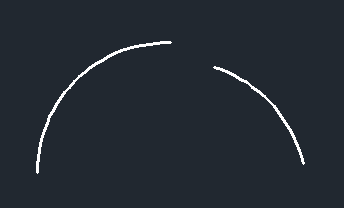
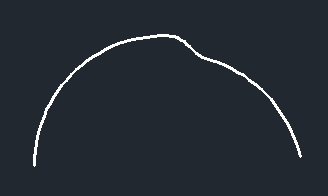
Leave A Comment