We visited an architectural firm last week to deliver a presentation on Autodesk’s AI offerings – specifically what Autodesk’s AI offerings consist of currently, how they work and what’s actually achievable with them. When the discussion migrated to Generative Design, one person asked if Generative Design was in Revit, and it sure is! Actually, what was “Project Refinery” up until 2020 (Autodesk’s generative design beta), matriculated to become Generative Design in Revit 2021. For a nice article on generative design’s value in Revit, and some use cases, see Lilli Smith’s (AIA, Autodesk, Inc.) “Generative Design in Revit” article. If you want to enable generative design in Revit, simply install Revit’s generative design toolset and the Generative Design tools will appear in the Manage tab.
But what about Civil 3D, you say!! Well, I’m glad you reminded me!!
Since Seiler is all about Civil and surveying, their question made me wonder – are there Generative Design offerings for Civil 3D? I discovered there is generative design for Civil 3D, and discovered that for most all generative design studies – whether in architecture or civil applications, the incorporation of Dynamo is fairly ubiquitous throughout.
What is Dynamo? Dynamo was created to make programming easy for non-programmers. It is a visual programming environment (can visually write code / visual logic diagramming) that lets designers create visual logic to explore parametric conceptual designs and automate tasks. Incorporating Dynamo with Civil3D enables users to mine (access) metadata from within Civil 3D and thus rapidly explore multiple design options by automating repetitive tasks, ultimately massively reducing the numbers of picks and clicks required to do that all manually (then only to find the client was happy with none of the design options you just slaved over).
So to whet your appetite, to open the door on what’s possible, I culled through several finds online. And to reiterate… the goal here is to showcase several ways that generative design can be employed in Civil 3D, in the hopes one or more of these is useful to you. If you’re interested in a potential use case you do not see here, please feel free to reach out to us here at Seiler and we are happy to explore what your needs are and either point you to extant, viable solutions, or custom create them for you.
Here are three!
- Dynamo with Civil 3D – Autodesk webinar demonstration. Given multiple alignments, create CogoPoints at specific interval and geometry locations, including CogoPoint elevations associated to a surface.
- Civil 3D + Generative Design for Corridor Optimization – *AU 2023 class on Generative Design for Civil 3D
- Getting Started with Generative Design in Civil 3D: A Beginner’s Guide – *AU 2023 beginner level class on Generative Design for Civil 3D
I hope these three resources help get your antennae up to possible ways you and your firm can explore and leverage generative design, Dynamo and more in Civil design scenarios. Again, please do not hesitate to contact us at Seiler if you have would like to explore how we might help.
* Note – to access and view AU classes online requires that you have an active Autodesk subscription and email address.

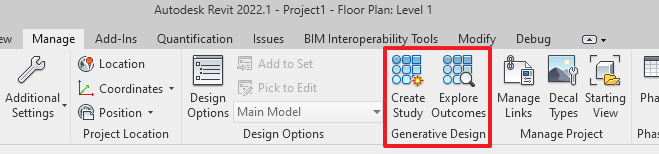
Leave A Comment