The Autodesk Architecture, Engineering & Construction (AEC) Collection is a powerful suite of integrated software tools designed to help AEC professionals tackle every phase of a building project, from conceptual design to construction and operations. Instead of purchasing individual software licenses, the collection offers a cost-effective and streamlined way to access a comprehensive set of industry-leading applications.
Think of it as a meticulously curated toolbox for anyone in architecture, structural engineering, MEP engineering, construction, or even infrastructure design. Let’s dive into some of the key players in this collection and see what they bring to the table!
The Heavy Hitters: Core Design & Modeling
1. Autodesk Revit: The BIM Maestro
If BIM (Building Information Modeling) were an orchestra, Revit would be the conductor. It’s an essential tool for architects, structural engineers, MEP engineers, and contractors alike. What it does: Revit allows you to create intelligent 3D models that contain a wealth of information. Every element you add, from walls and doors to pipes and beams, is a “smart” object with data attached. Why you’d use it:
- Architects: Design buildings, create floor plans, elevations, sections, and realistic renderings.
- Structural Engineers: Model structural elements, perform basic analysis, and coordinate with architectural designs.
- MEP Engineers: Design ductwork, piping, electrical systems, and ensure clash-free installation.
- Contractors: Use models for quantity take-offs, sequencing, and clash detection. Fun Fact: Changes made in one view (e.g., a floor plan) are automatically updated across all other views (sections, elevations, schedules) thanks to its parametric nature!
2. AutoCAD: The Veteran Draftsman
Before BIM became mainstream, there was AutoCAD. And even with advanced BIM tools, AutoCAD remains an indispensable workhorse for 2D drafting and detailing. What it does: AutoCAD is renowned for its precision 2D drawing and drafting capabilities. It’s also capable of 3D modeling, though its strength lies in its robust drafting features. Why you’d use it:
- Creating detailed 2D drawings: Site plans, intricate detailing, schematics, and almost any 2D graphic you can imagine.
- Legacy project work: Many older projects are still in AutoCAD format, making it essential for modifications and referencing.
- Quick sketches and diagrams: Sometimes, you just need to draw a line, and AutoCAD is lightning-fast for that. Fun Fact: AutoCAD was one of the first CAD programs to run on personal computers when it was released in 1982!
3. Civil 3D: The Infrastructure Architect
When your project extends beyond a single building to the surrounding land, roads, and utilities, Civil 3D steps in. What it does: Civil 3D is a BIM solution for civil engineering design and documentation. It helps with roads, highways, land development, water management, and environmental projects. Why you’d use it:
- Road and highway design: Model alignments, profiles, corridors, and intersections.
- Site design: Grading, parcel layout, and earthwork calculations.
- Storm and sanitary analysis: Design drainage systems and pipe networks.
- Surveying and mapping: Process survey data and create accurate surface models. Fun Fact: Civil 3D can automatically generate cross-sections and volume calculations, saving countless hours compared to manual methods!
4. InfraWorks: The Conceptual Storyteller
InfraWorks is like a crystal ball for infrastructure projects, allowing you to quickly create contextual models of existing and proposed infrastructure designs. What it does: It enables you to generate large-scale conceptual designs and visualizations, incorporating real-world data like satellite imagery, terrain, and existing structures. Why you’d use it:
- Preliminary design & planning: Rapidly sketch out road layouts, bridge concepts, and urban developments in a real-world setting.
- Stakeholder communication: Create compelling visual presentations for clients, public meetings, and regulatory approvals.
- Impact analysis: Visualize how a proposed design will affect its surroundings. Fun Fact: InfraWorks can pull data from various sources and quickly assemble an entire city or landscape model in minutes!
Analysis & Simulation: Making Smart Decisions
5. Autodesk Structural Bridge Design: The Bridge Builder’s Brain
For structural engineers focused on bridges, this software provides specialized analysis capabilities. What it does: It offers integrated loading, analysis, and code-checking for small to medium-span bridges. Why you’d use it:
- Design and analyze various bridge types: Beam, slab, composite, and arch bridges.
- Perform code compliance checks: Ensure designs meet international standards.
- Optimize structural elements: Select appropriate materials and dimensions for bridge components. Fun Fact: This software takes the guesswork out of complex bridge calculations, allowing engineers to focus on innovative design.
6. Robot Structural Analysis Professional: The Structural Detective
When your structures need a deep dive into their integrity, Robot Structural Analysis Professional is your go-to. What it does: It performs advanced structural analysis for almost any type of structure, including buildings, bridges, and specialized structures. Why you’d use it:
- Complex structural analysis: Linear, non-linear, dynamic, and seismic analysis.
- Code checking: Verify designs against regional and international building codes.
- Optimization: Find the most efficient structural solutions. Fun Fact: It can analyze everything from a simple beam to a complex skyscraper with hundreds of thousands of elements!
7. Advance Steel: The Fabricator’s Friend
For those working with steel structures, from design to fabrication, Advance Steel streamlines the workflow. What it does: It’s a BIM software for steel detailing, fabrication, and construction. Why you’d use it:
- Detailed steel modeling: Create accurate 3D models of steel connections, stairs, railings, and more.
- Automatic shop drawings: Generate fabrication drawings, general arrangement drawings, and bills of material with ease.
- NC data generation: Prepare data for CNC machines, ensuring precise fabrication. Fun Fact: Advance Steel dramatically reduces errors and rework by automating many of the tedious detailing tasks.
Visualization & Collaboration: Bringing Designs to Life & Working Together
8. Navisworks Manage/Simulate: The Project Orchestrator
Navisworks is where all the different models (architectural, structural, MEP, site) come together to sing in harmony… or identify where they clash! What it does: It’s a project review software that allows you to combine models from various disciplines, detect clashes, simulate construction sequences, and create compelling visualizations. Why you’d use it:
- Clash detection: Identify interferences between different building systems before construction begins, saving time and money.
- Construction sequencing (4D BIM): Link model elements to schedules to visualize the construction process over time.
- Model aggregation: Combine models from Revit, AutoCAD, Civil 3D, and other software into a single, navigable project model.
- Quantity take-off: Extract material quantities from the aggregated model. Fun Fact: Catching a clash in Navisworks costs pennies compared to fixing it on the construction site, where it could cost thousands!
9. 3ds Max: The Visual Storyteller (for Architects)
When you need photorealistic renderings and captivating animations, 3ds Max is your artistic powerhouse. What it does: A powerful 3D modeling, animation, and rendering software widely used in architectural visualization, film, and game development. Why you’d use it:
- Stunning visualizations: Create photorealistic renderings of your designs with advanced lighting, materials, and environmental effects.
- Architectural animations: Produce walk-throughs and fly-throughs to showcase projects dynamically.
- High-quality presentations: Impress clients and stakeholders with professional visual content. Fun Fact: Many of the incredible architectural renderings you see online or in magazines are created using 3ds Max!
10. ReCap Pro: The Reality Capture Specialist
ReCap Pro helps bridge the gap between the physical world and your digital models. What it does: It processes point cloud and mesh data from laser scanners and drones, creating accurate 3D models of existing conditions. Why you’d use it:
- As-built documentation: Create highly accurate digital representations of existing buildings or sites.
- Renovation projects: Use point clouds to accurately model existing structures for renovation or expansion designs.
- Construction progress monitoring: Capture site conditions at various stages to track progress. Fun Fact: ReCap Pro allows you to virtually “walk through” a scanned environment as if you were there!
11. FormIt Pro: The Conceptual Sketchpad
For quick, intuitive conceptual design, FormIt Pro is a fantastic tool, especially when paired with Revit. What it does: It’s an intuitive 3D sketching application that allows you to create conceptual models anywhere, anytime. Why you’d use it:
- Early stage design: Rapidly generate design ideas in 3D.
- Parametric sketching: Explore design options quickly with smart modeling tools.
- Real-time energy analysis: Get early insights into building performance.
- Seamless integration with Revit: Take your conceptual models directly into Revit for further development. Fun Fact: You can use FormIt Pro on a tablet with a stylus, making it feel like you’re sketching in 3D!
12. Dynamo Studio: The Algorithmic Designer
Dynamo Studio brings the power of visual programming to your design workflow, allowing for complex geometries and automation. What it does: A graphical programming environment that lets designers create logic for generating complex designs and automating tasks. Why you’d use it:
- Generative design: Explore numerous design options based on predefined rules and parameters.
- Automate repetitive tasks: Speed up workflows by scripting common operations.
- Solve complex geometric problems: Create intricate facades, optimize layouts, and more. Fun Fact: Dynamo can be integrated with Revit, allowing you to drive your BIM models with powerful scripts!
Document Management & Cloud Collaboration
13. Autodesk Docs (formerly BIM 360 Docs / Autodesk Construction Cloud): The Project Hub
In today’s connected world, collaboration is key. Autodesk Docs is the central repository for project information. What it does: A cloud-based document management and collaboration platform for all project stakeholders. Why you’d use it:
- Centralized document storage: Keep all project files (models, drawings, PDFs, photos) in one secure, accessible location.
- Version control: Track changes and maintain a complete history of all documents.
- Markup and issue tracking: Review drawings, add markups, and assign issues to team members.
- Seamless collaboration: Share files and communicate with your team, clients, and contractors in real-time. Fun Fact: Imagine everyone always working on the correct, most up-to-date version of a drawing – that’s the power of Autodesk Docs!
And Many More!
The AEC Collection often includes other valuable tools, depending on the specific package and updates, such as:
- Vehicle Tracking: For analyzing vehicle paths on site designs.
- Insight: For whole building energy and lighting analysis.
- Rendering in A360: Cloud-based rendering services.
- Autodesk Drive: Personal cloud storage for design data.
Why Choose the AEC Collection?
- Cost-Effective: Purchasing the collection is significantly more affordable than buying each software individually.
- Integrated Workflows: The tools are designed to work together, minimizing data loss and improving efficiency.
- Comprehensive Solutions: It covers the entire project lifecycle, from conceptual design to construction.
- Flexibility: Access to a wide range of tools means you’re equipped for diverse project needs and can adapt to new challenges.
- Stay Current: The collection typically includes regular updates and new features, ensuring you always have the latest technology.
Who is it for?
- Architectural Firms: For complete building design, visualization, and documentation.
- Structural Engineering Firms: For detailed structural modeling, analysis, and fabrication.
- MEP Engineering Firms: For designing complex mechanical, electrical, and plumbing systems.
- Civil Engineering & Infrastructure Firms: For roads, bridges, land development, and urban planning.
- Construction Companies: For preconstruction planning, clash detection, 4D sequencing, and project management.
- Building Owners & Operators: For leveraging BIM data throughout the building’s lifecycle.
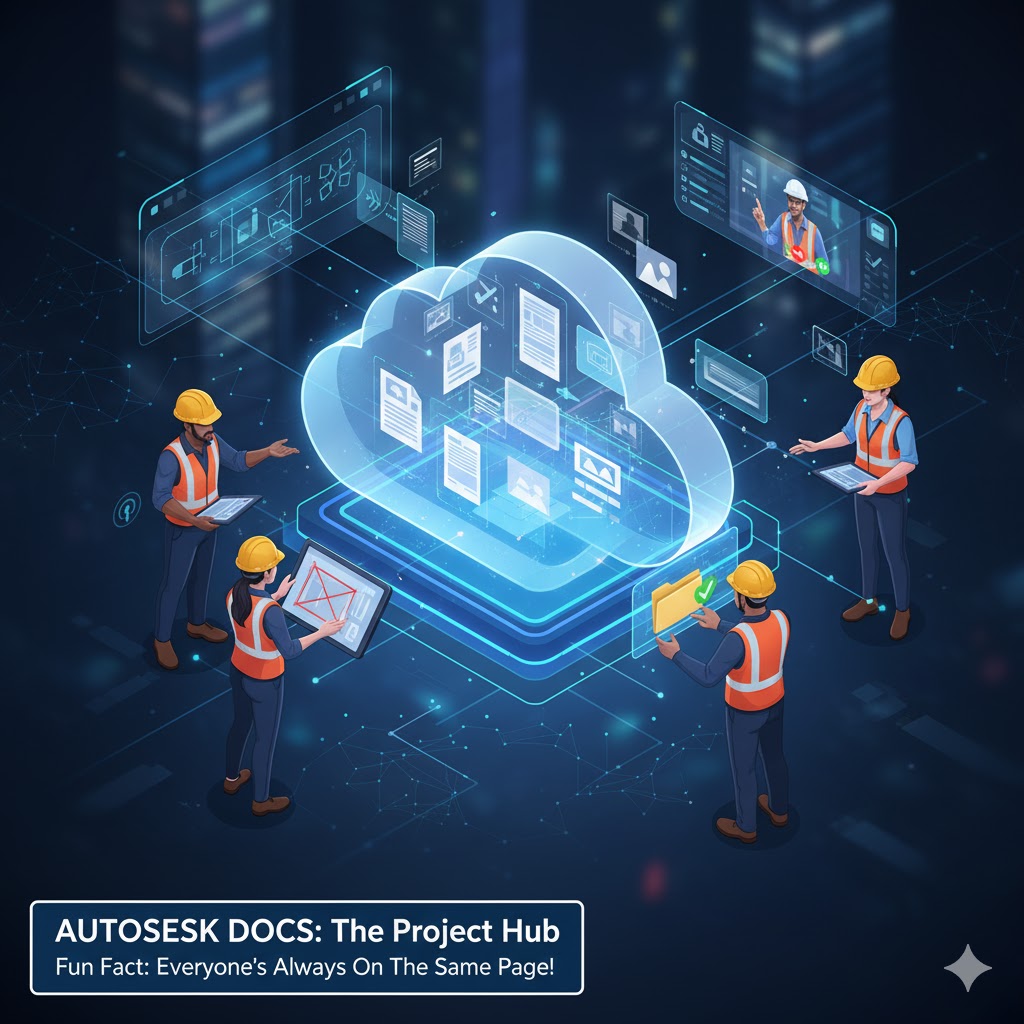
The Autodesk AEC Collection isn’t just a bundle of software; it’s an ecosystem designed to empower AEC professionals to design, build, and operate better projects. It streamlines workflows, enhances collaboration, and ultimately helps deliver projects more efficiently and effectively. So, if you’re looking to elevate your AEC capabilities, this collection is definitely worth a closer look! Contact us for more information!



Leave A Comment