Updates to Autodesk Desktop Connector
Autodesk is making updates to how files uploaded via Desktop Connector are processed for viewing in Autodesk Docs.
Currently, all files uploaded via Desktop Connector are automatically processed for viewing upon upload.
To provide control and reduce unnecessary processing, Autodesk will be switching to on-demand-processing for files uploaded via Desktop Connector.
What’s new
- Files uploaded to Docs via Desktop Connector will no longer be automatically processed for viewing.
- Instead, users will be able to initiate processing on selected files in two ways:
- In Desktop Connector: After uploading, users can select one or multiple files, then use the Create Viewable command to process the file(s) for viewing. This option applies to files only, folders are not supported.
- In Docs: When clicking to view an unprocessed file, the viewer opens as usual, but instead of displaying the file immediately, it will begin processing in the background and show the processing status.
- This change applies only to files uploaded to Docs via Desktop Connector.
What’s staying the same
- Uploaded files will still appear in the relevant folders and remain fully manageable.
-
- Note: To enable viewer-based features like as File Comparison, Publish to Build Sheets, or Markups, users must trigger file processing to access those functions in Autodesk Docs.
- Files uploaded to Docs via web and mobile will continue to be processed automatically.
What you can expect
- Autodesk will be releasing this update in phases, starting in early September. Deployment is anticipated to be completed in the span of a few months.
There is no action required on your part. When your account is included, you will see new options to process files on demand.
When is my account affected by these changes?
This will be a phased release starting in early September and with the complete deployment anticipated within a few months.
There is no action you need to take as the new processing options will be visible once your account is updated.
Why are these changes being made?
Today, nearly all files uploaded to the Files tool for design, preconstruction, and construction workflows are automatically processed for viewing. That behavior is not only desired but also required to support key AEC workflows such as design review, coordination, and publishing for construction.
However, during specific phases throughout the project lifecycle, teams often save work-in-progress versions to the Files tool using Desktop Connector. These files aren’t always ready for review or collaboration, and processing every version by default can slow down access to files that truly need to be viewed.
This change gives teams more flexibility and better performance when managing work-in-progress files. By shifting to on-demand processing, we’re optimizing workflows for teams using Desktop Connector, while still supporting automated processing for files uploaded directly to the Files tool on web and Mobile.
Need more info?
- Follow THIS LINK to see all the details about the upcoming changes to Desktop Connector.
- Follow THIS LINK to learn all about Desktop Connector itself.
Thanks for reading!
-Luke


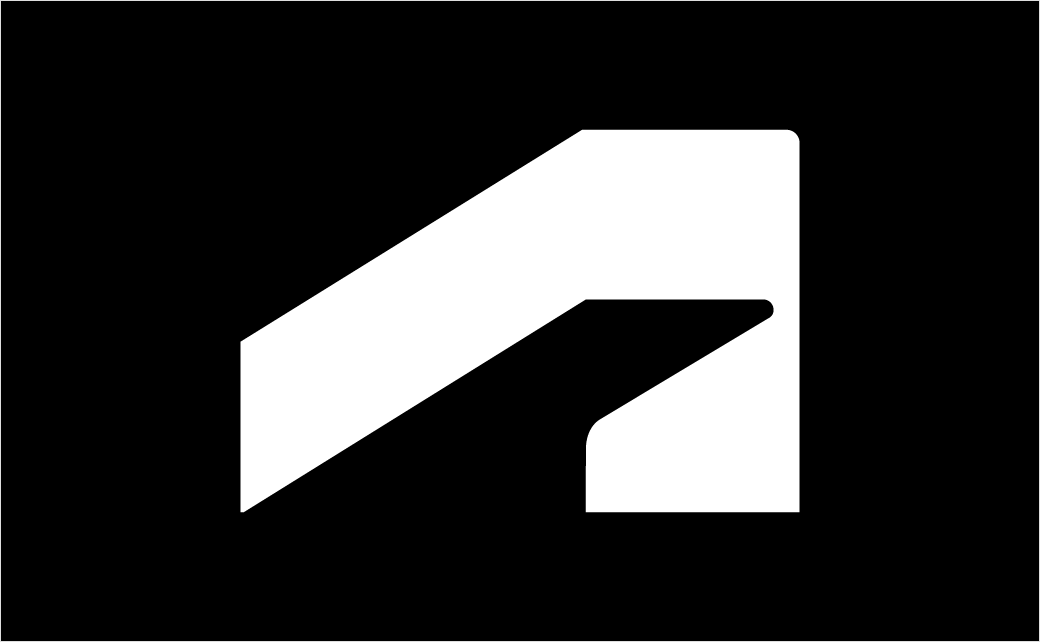

Leave A Comment