When trying to you Revit file save to Docs, if you get the below error/warning saying “Data is Corrupt – Needs to be Manually Recovered,” it may actually not be a corrupt file at all. I.e. Autodesk may have this warning mislabeled.
Instead what you likely have instead of corrupted data, is merely a local machine issue, for which the following steps will resolve.
- Delete the users’ “Windows\Temp” files as well as their “C:\Users\Temp\AppData\Local” files.
- After that, then run Disk Cleanup,
- then re-delete the “CollaborationCache” and “PacCache” files.
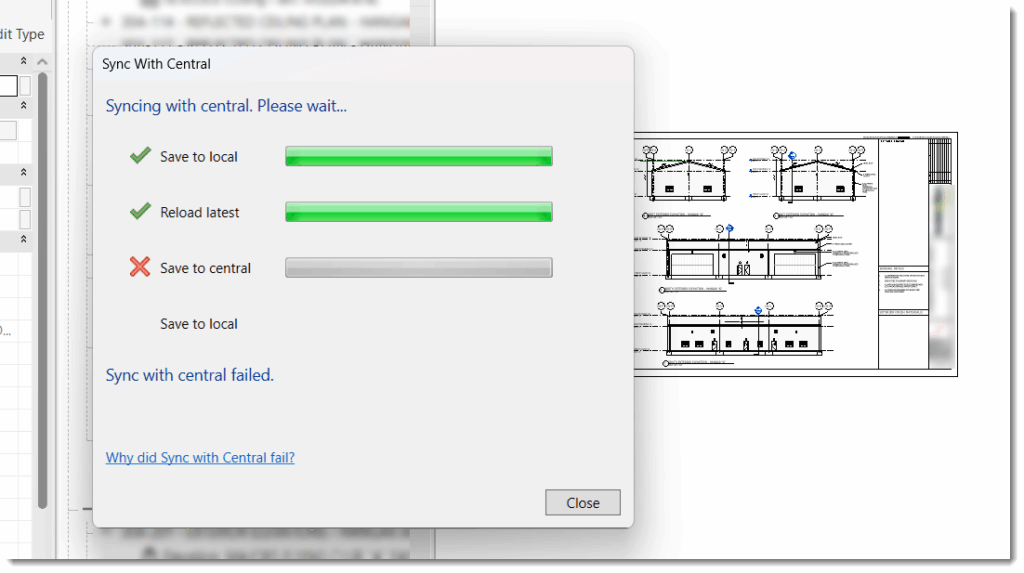
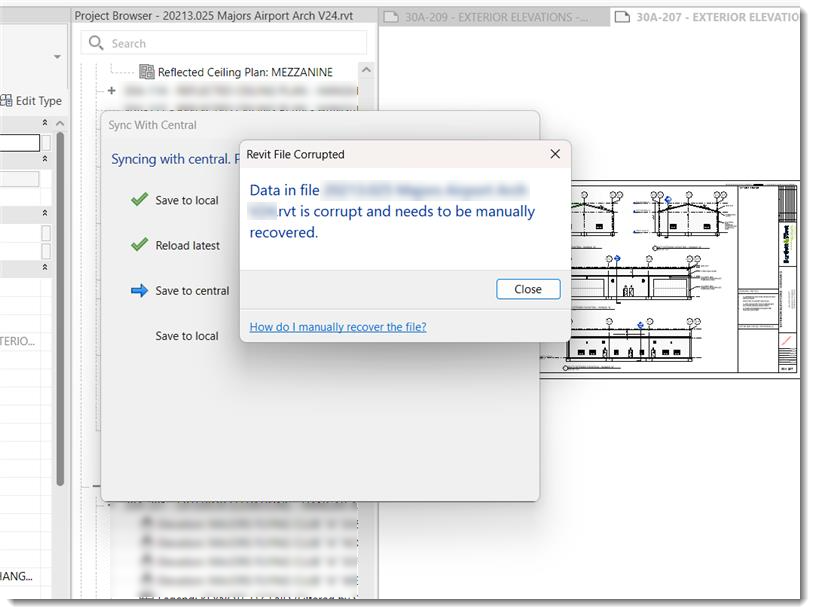
Thanks to Ishannon at VCBO Architecture for solving.

Leave A Comment