New UI Reporting Enhancements Help Tailor Reports and Optimize Software Spend
This started on July 31, Autodesk Admins will see two new data fields in their Autodesk Account Usage Report: product version and last accessed date. Product version information can help admins prioritize software updates and is new to both the user interface (UI) report and the export report. Last accessed date can help Admins spot underused licenses and reassign them to reduce software spend. This data is new to the UI report and already exists in the export report.
A custom date picker with new rolling date ranges and a column selector to get the info that Admin are looking for. The column selector does not narrow the data set—instead, it shows or hides columns from view for easier navigation. All columns, whether shown or hidden in the UI, are contained within the export.
The UI enhancements are visible for Single User Subscription and Flex Admins in both Premium and Standard viewing. By using these new data fields and enhancements, Admins can expect a richer reporting experience that helps them tailor reports and ultimately optimize their software spend.
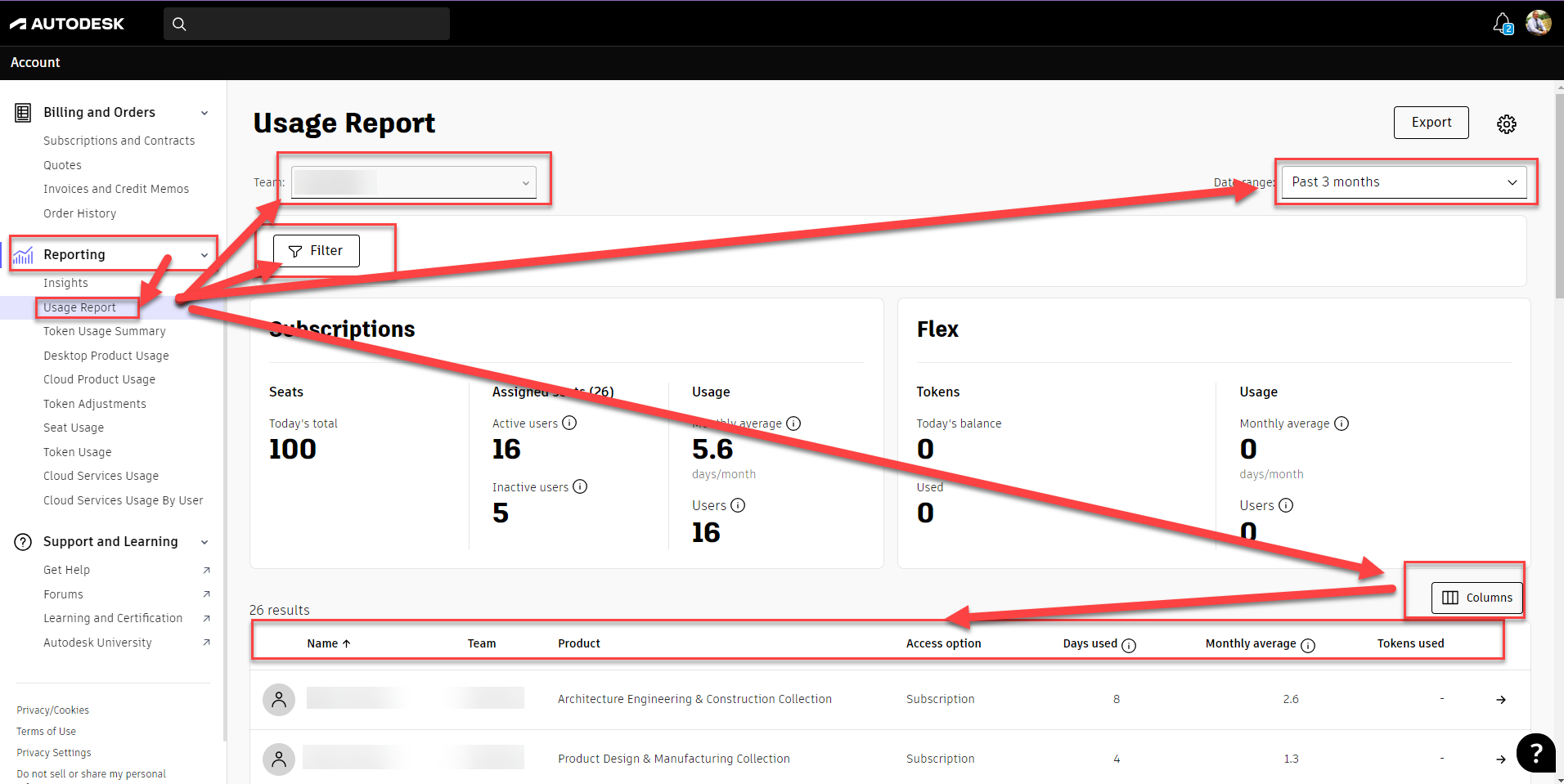


Leave A Comment