Meet the new replacement for the recently-retired Autodesk Knowledge Network: Autodesk Support and Problem Solving.
This web-based tool can help find answers to MANY Autodesk-related questions and provides several avenues to find those answers. Let’s take a look at all that is available.
First, you’ll need to head to https://www.autodesk.com/support to get started.
Once there, you will initially be greeted by the Autodesk Assistant.
Autodesk Assistant
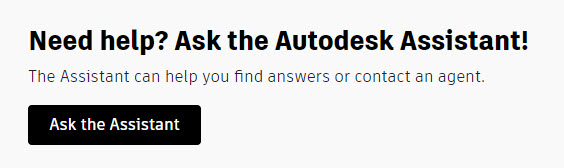
Autodesk Assistant is an AI-guided natural language search tool. If you are not able to find the answer you are looking for using the Autodesk Assistant, then you can use it to connect to a support agent with a support case or a live chat. Autodesk Assistant has also been made a useable feature in many of Autodesk’s 2024 lineup!
When you click the Ask the Assistant button, this chat window will automatically open and now you’ll be dealing with the Autodesk Assistant directly:
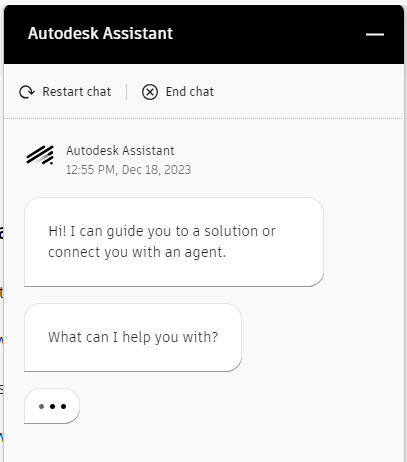
You can also access the Assistant by clicking the button which will always be available in the bottom-right corner of the browser screen:
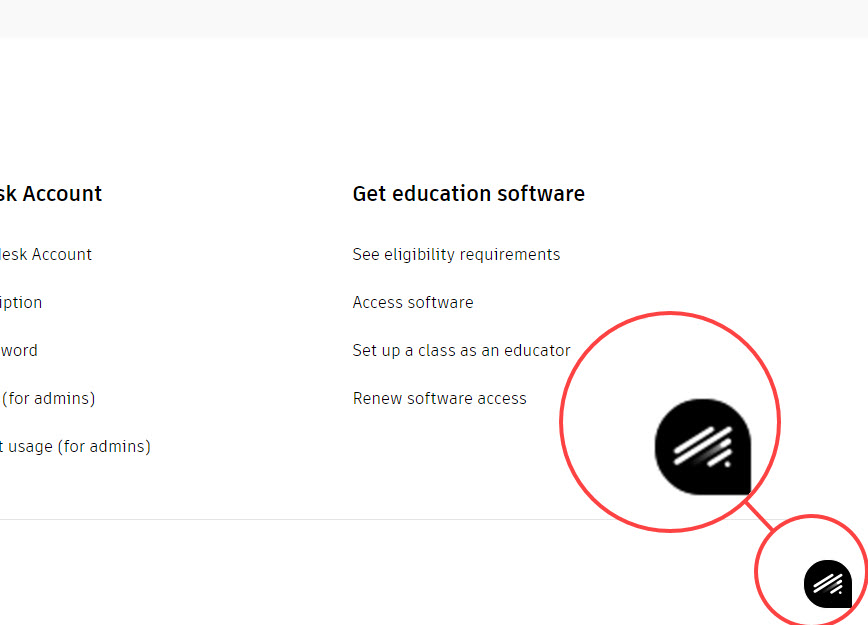
General Support
The next area of the sit is the Browse General Support Topics section. Here, you can find how-to articles related to several topics such as:
-
Download and install software
-
Use Autodesk Account
- Get Education Software
And, each of these topics has many sub-topics listed beneath them for access to even more information.
Troubleshooting
This area lets you search for specific questions and also allows you to select specific applications to narrow the search further.
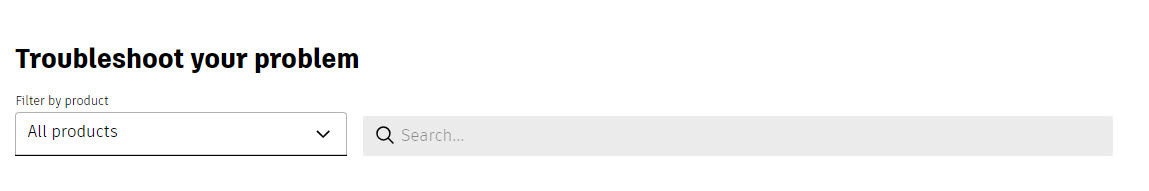
When you click the All Products dropdown, you’ll be given an entire list of Autodesk products to select from.
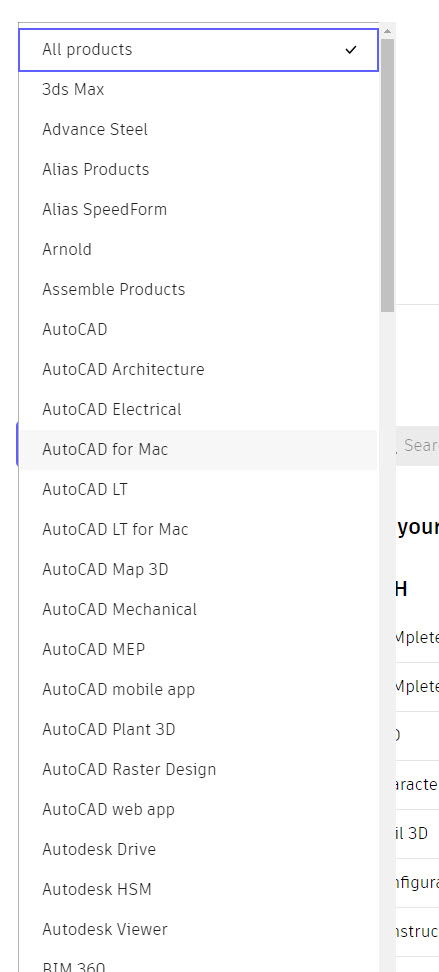
Product Browsing
In this area, you’ll be able to select a certain application and be taken to all of the learning resources related to that given product. A great way to centralize all of the information pertaining to that specific Autodesk product.
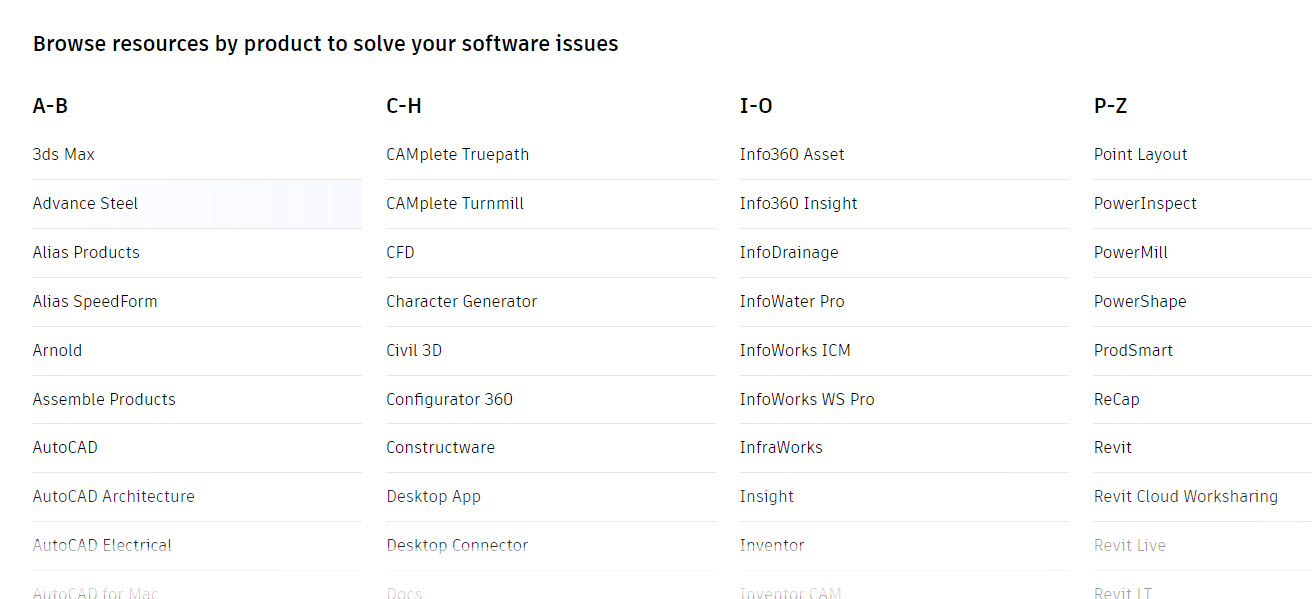
Other Autodesk Sites
Lastly, you are given some other, helpful Autodesk links to aid in your quest for knowledge and answers. Here, you can find useful links to things such as:
- Your Autodesk Account
- Learning Pathways
- An Autodesk File Viewer
- And, connect with the Autodesk Community, which contains a blog, gallery, and a listing of events!
Whether you’re a regular user of Autodesk products or perhaps even just a hobbyist, I highly suggest you bookmark autodesk.com/support so you can quickly and easily find the answers you need for all of your Autodesk Applications
As always, thanks for reading!
-Luke

Links:
https://www.autodesk.com/support
https://manage.autodesk.com/home
https://www.autodesk.com/


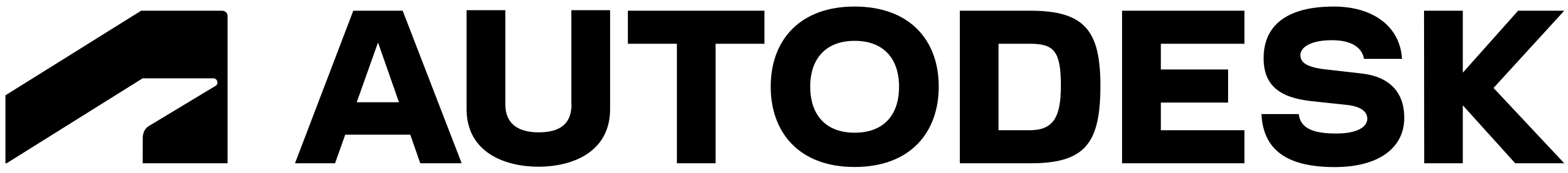
Leave A Comment