If you’ve been looking for a way to get the total length of your structural members in Revit, here’s a way to do it!
- Make sure you create and apply a Shared Parameter for Cut Length that reads the Length parameter from your Structural members
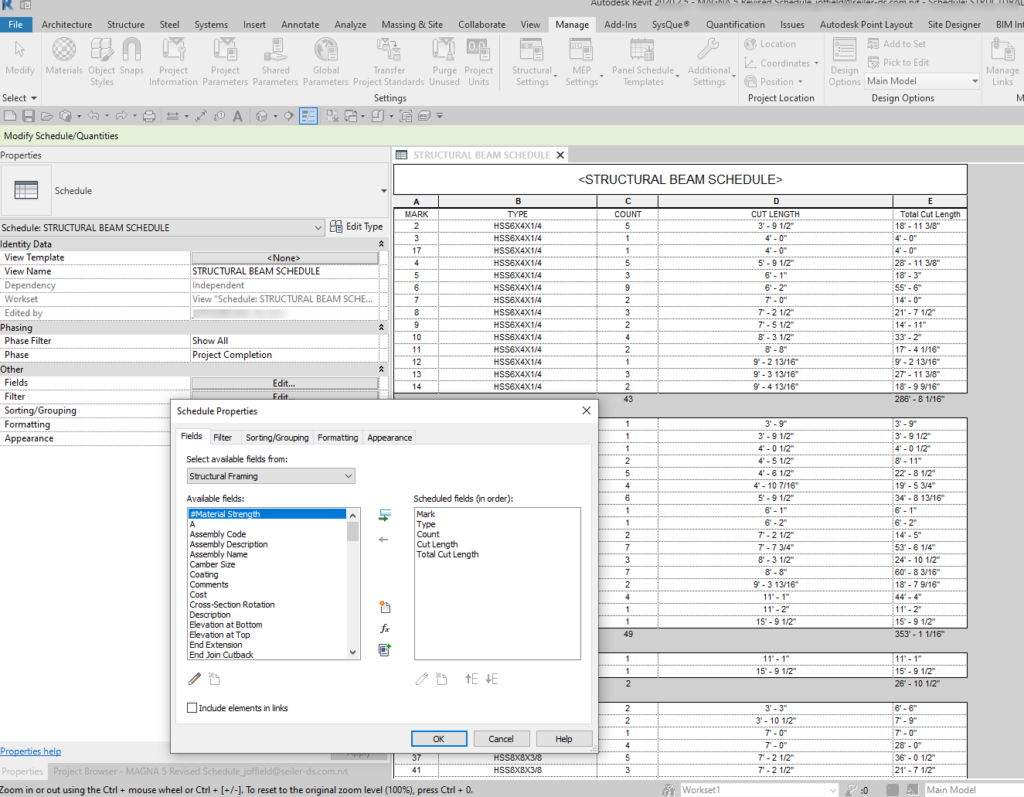
- Create a Structural Framing Schedule
- Add Fields – Mark, Type, Count, Cut Length
- Create a Calculated Parameter, call it Total Cut Length, Make sure to set it to Length, and then select the browse to select your Cut Length parameter
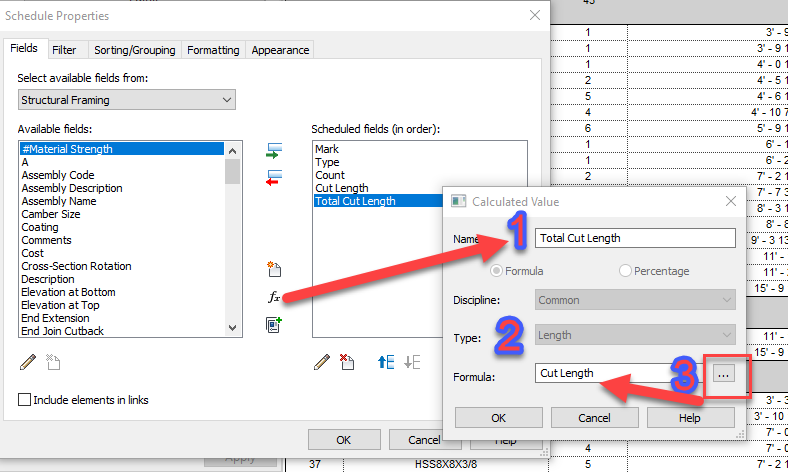
- Set Type to Totals only w/ Footer and Blank Line
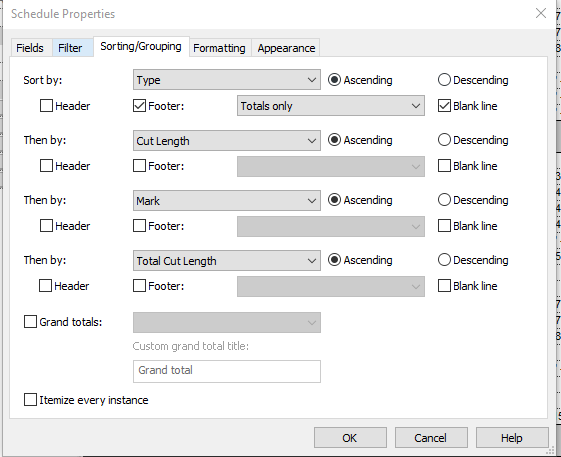
- Make sure to make the Total Cut Length parameter to calculate totals
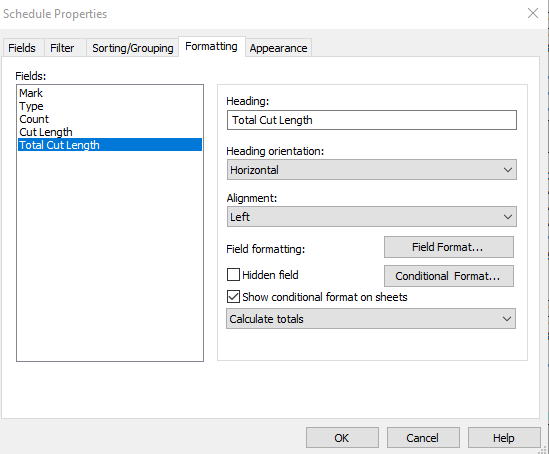
- Sit back and watch it work!
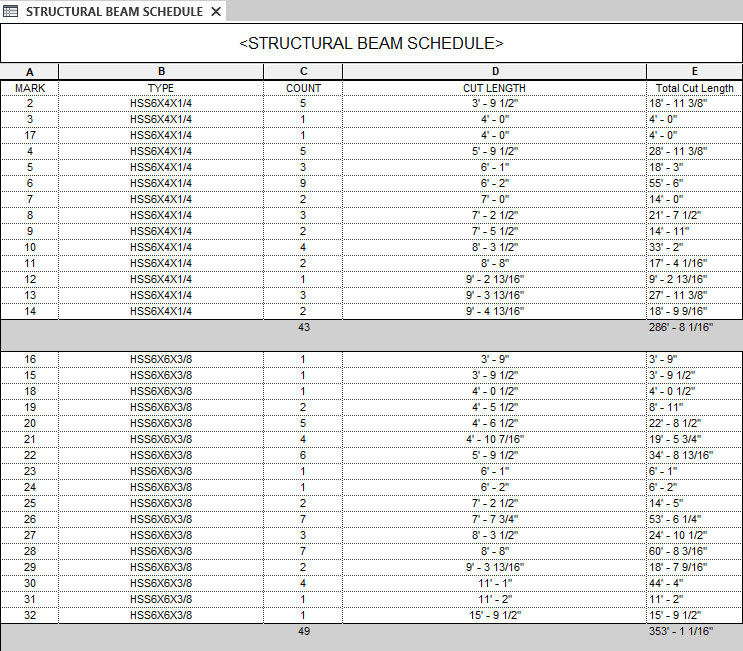
Needing tech support?
Email us at [email protected]


Leave A Comment