An existing program which has been given new life is Autodesk Vault. Vault is a file management tool that has been given improved integration in the 2013 products. Here is an image of how Vault has been integrated into AutoCAD, but it has been integrated into the majority of Autodesk products (including Revit).
The purpose of Vault is file & version management, and to a certain degree, quality control. By using Vault you can:
1. Control your project revision history as Vault can store previous (older) documents in the organizational structure of your choosing.
2. Allows an individual to “Check Out” documents, but perhaps more valuable, you can restrict who has the ability to check out documents. To put this in plain English: you can restrict who can view files as well as who can modify files (read only mode), ranging from DWG files to Excel spreadsheets.
3. It integrates with MS Word and Excel so that project files/documents can be stored and organized without other file management solutions.
4. Items such as AutoCAD blocks and Revit families can be arranged in “quality controlled” product libraries and released to the user base when approved by the administrator.
5. Can work in conjunction with Buzzsaw to share files with team members in other offices/job sites. This means your “Vault” of drawings and documents can then be read (and sometimes revised, based on your security settings) on handheld devices such as iPads and Smartphones.
Here is a link with more information on Vault and some of its applications: http://usa.autodesk.com/adsk/servlet/pc/item?siteID=123112&id=18697727
So may it be capturing project milestones or used as an integrated quality control & file management system for Office and CAD/BIM files, Vault is making headway into our AEC (Architecture, Engineering and Construction) workflow.


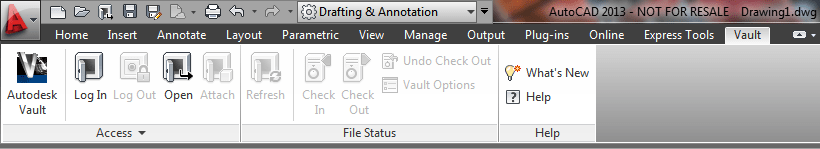
Leave A Comment