Inventor 2021 received a number of updates. In an ongoing effort to make Inventor better, they are more than willing to listen to their users. In the latest bunch of updates, they included several ways to improve the Part modeling environment.
They have added the “Window Selection” functionality to the part modeling environment to allow you to select multiple bodies or faces. It is the same thing that you are probably used to with the option to click-drag-left to include anything that is within the box or crosses the box or the click-drag-right to only include the items that are within the selection box. This is especially useful with multiple bodied part files and allows you to select only the items you are needing.
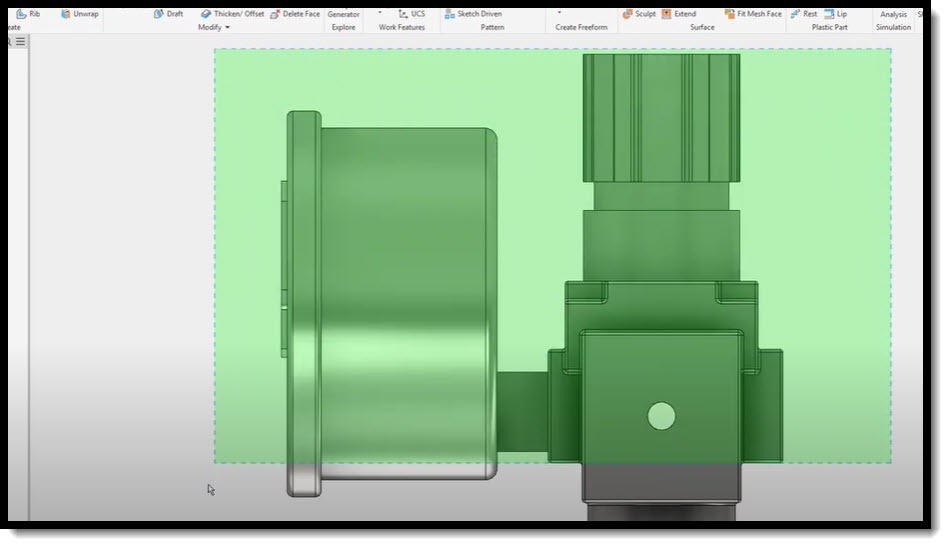
They have also updated the extended information to include work features. I personally prefer having the extended information turned on in my Model Browser. I like to know at a glance, without hovering or clicking, the general information that it provides. It tells whether it is a “New Solid” or the driving numbers used in a pattern. You can still get to this by clicking the three-line hamburger button in the top right corner of the Model Browser and selecting “Show Extended Names”.
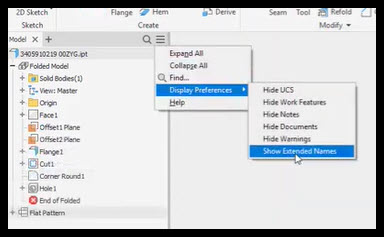
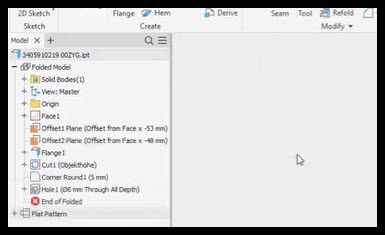
They have updated the “Unwrap” command to allow the flat patterning of components, even if you are not in the Sheet Metal environment. They have improved how planer holes are processed as well as added new options for aligning the resulting unwrapped surfaces.
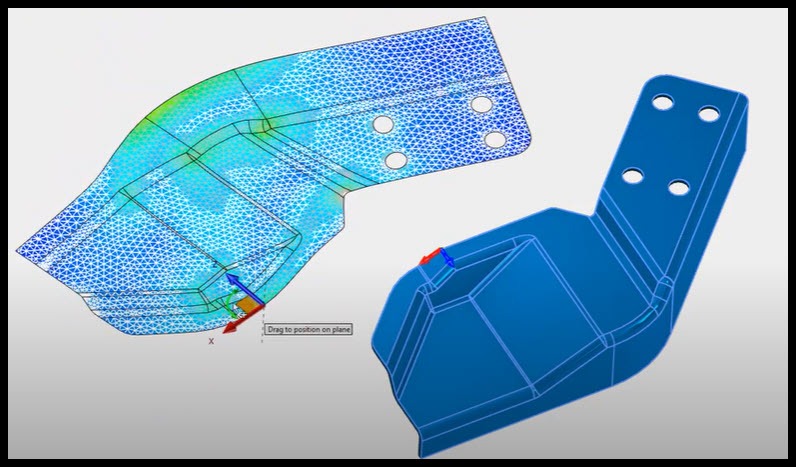
Now, I find this next one pretty cool. This one is based in the Sheet Metal environment. They have updated the “Flange” command to allow alignment to existing faces. There is a “By Reference” option under the “Flange Angle”. This should make these much faster to make, and updating them, a flash.
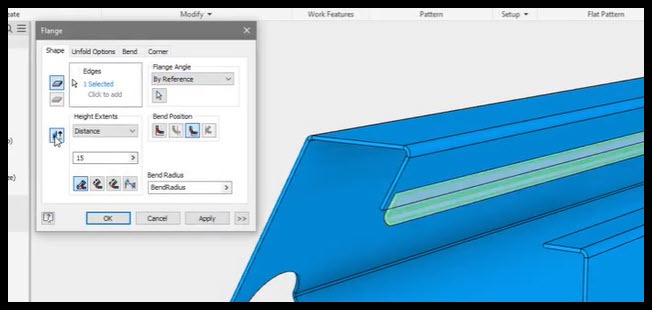
You might be thinking, “Wow, that is a lot”, but there is more. They have added the option to reference the iProperties in the 3D Annotations. You can now use them in Leader notes, as well as, other 3D Annotations by using the supplied dropdown lists.
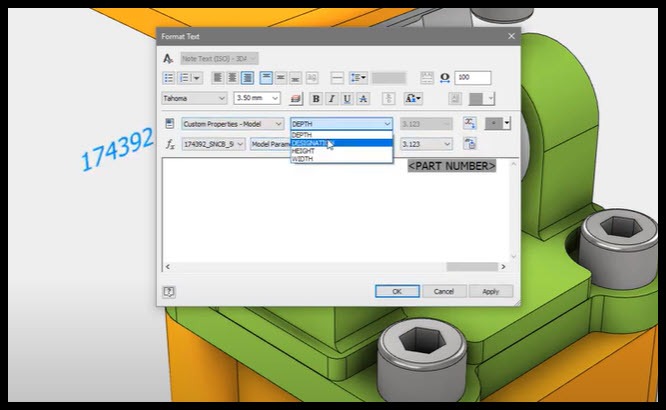
As they keep adding to the 3D Annotations, they now have added updates to the importing and exporting of files to include these.
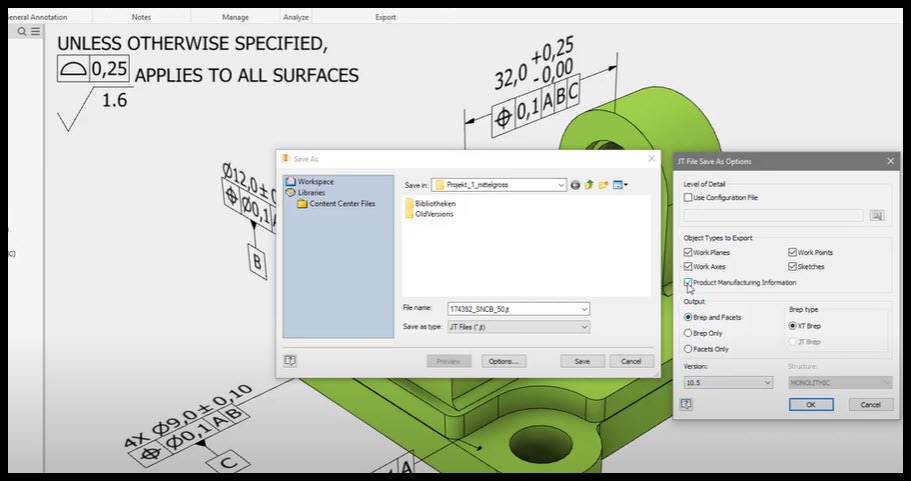
If you are like me, you want to see them in action, and pause it, and rewind it, so Click here to see their video regarding the “Customer-driven improvements” in Part modeling.


Leave A Comment