So, what happens when your PC crashes and you need to reinstall a version of your Autodesk software and it isn’t on the account management site (manage.autodesk.com)? The account download site only offers the newest, plus a couple of the most recent versions.
Anytime you need a software download of an older version than what is available, you can go to AVA.Autodesk.com to download the other versions not listed.
Log in. Type in what they need and it should recognize the contract/s they are associated with.
What do you want to do: “Download Inventor 2018” (or whatever you are looking for…).
Then select from the options as the come up: “I have an existing license”; “This computer”; “Continue with AVA”. Make sure to click thru “Continue with AVA”, otherwise, you will be redirected to the manage.autodesk.com site and you will have to start over with AVA.
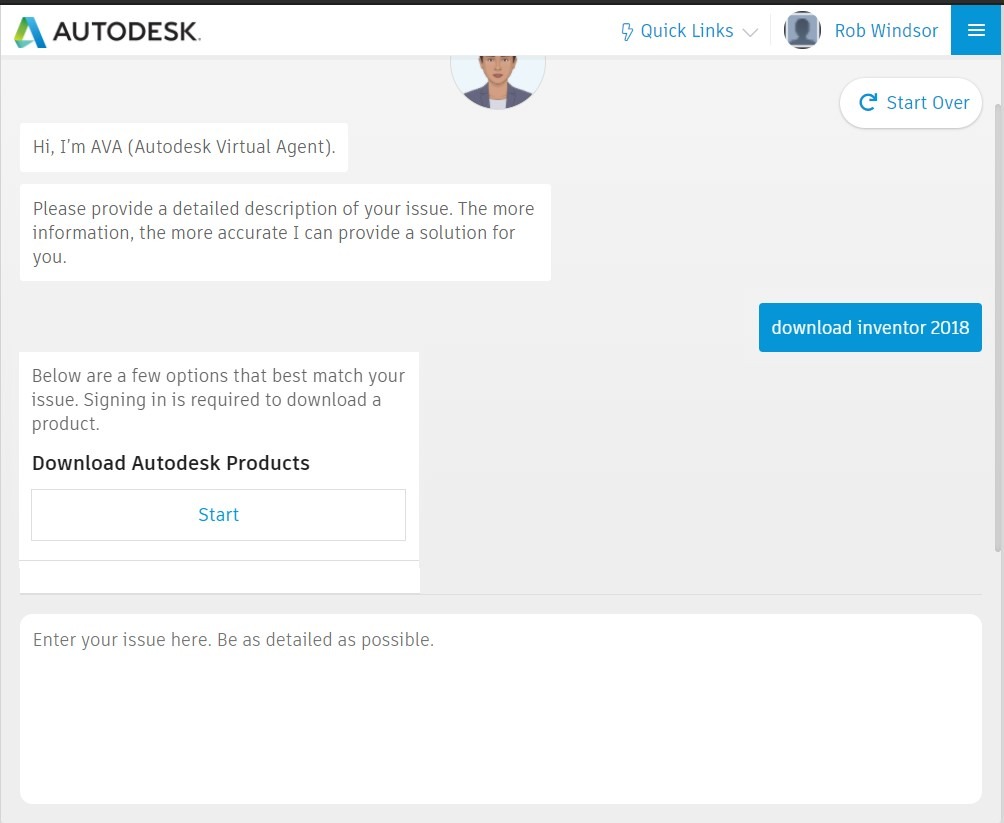
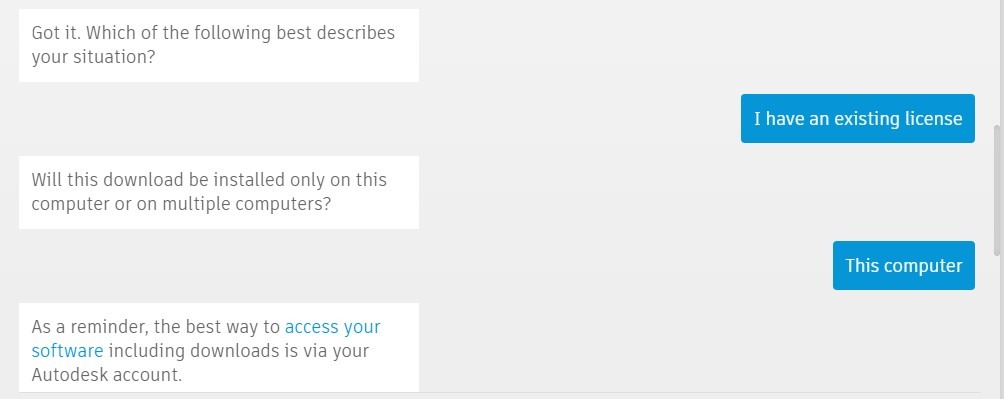
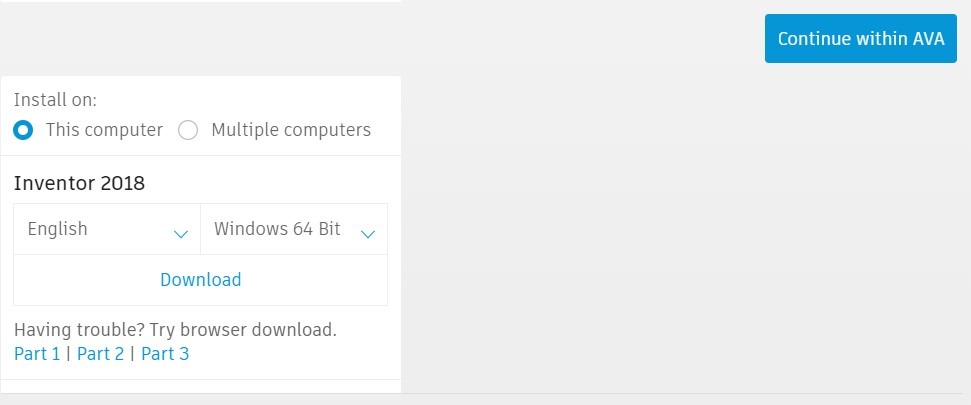
Download and install. It will start a download for the Web Installer. If you want the install files, this might be suggested, while on the “This computer” option, one can click on the three parts just below in the “Having trouble?” section. Click to download each “Part”. One can also click the option for “Multiple computers” and click to download each of the three parts of the install there as well (below). This option will take some time no matter which way you download them, so be patient.
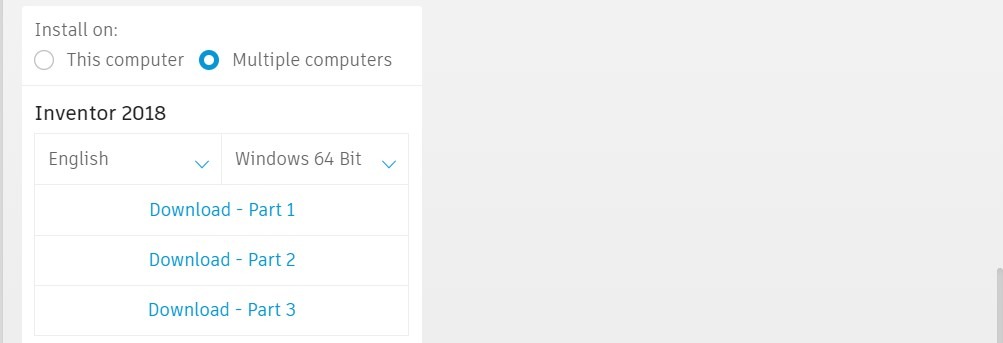
Anything prior to 5 versions will need a support case submitted to Autodesk and a requested hardship with an explanation and the version needed. When putting this together in 2021, I tried to get 2015 and I got this.
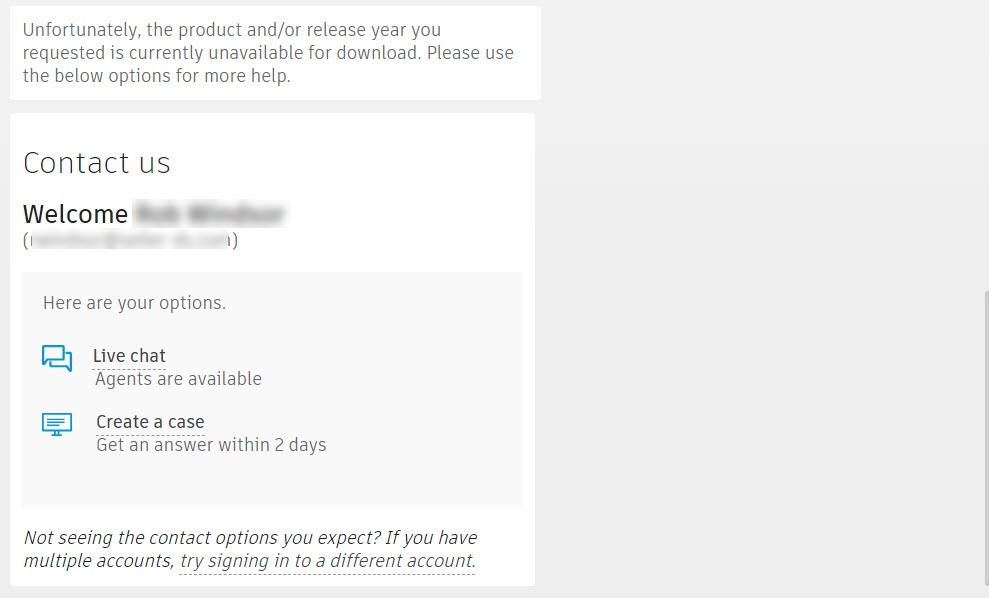


Leave A Comment