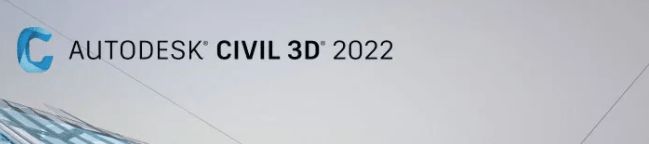
Civil 3D 2022 just released a few days ago and is packed with some new features as well as enhancements to existing tools to help increase your productivity and bring new innovations to your workflows. Some of these features and tools are only available as part of the Architectural, Engineering and Construction Collection and will be noted as such as we go through them.
Grading Optimization Tool (AEC Collection only)
First and foremost is the new Grading Optimization tool. This interactive tool allows you to use various grading areas around sites, roads and structures and consists of optimization algorithms that work toward creating a smoothed and optimized surface within constraints assigned by the user. These constraints and parameters are assigned within Civil 3D to points, lines, polylines and other geometry.
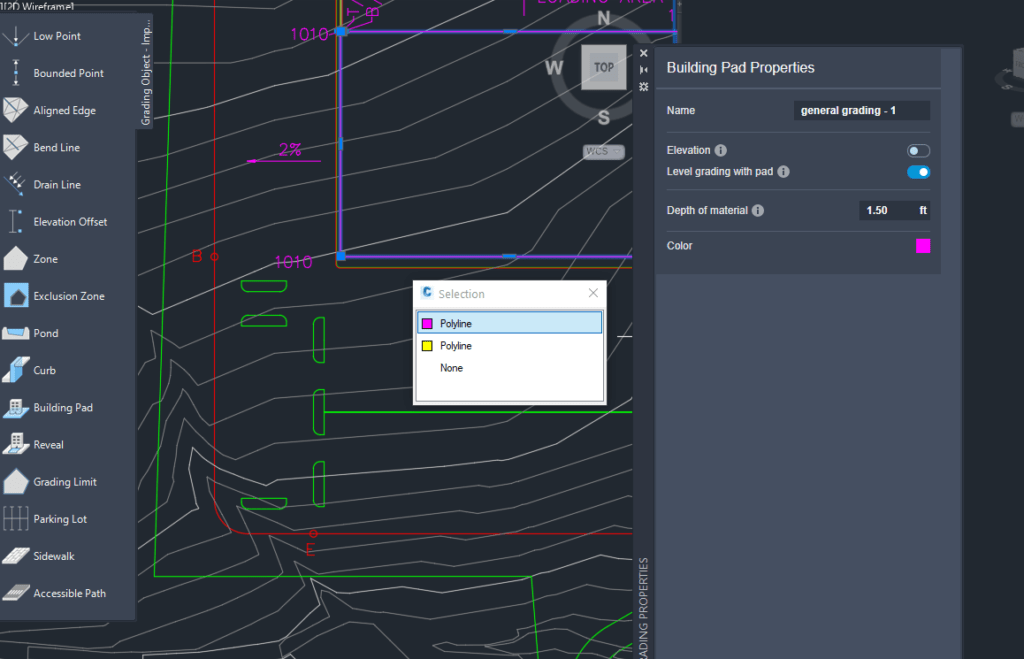
Add grading parameters
Once the parameters are assigned, you can begin your optimization by invoking the tool where you can watch the process in real-time. There are several visualization tools you can use to analyze the results while it is happening or after it is complete. The tool will work towards a solution that either meets your requirements or approximates the best solution possible.
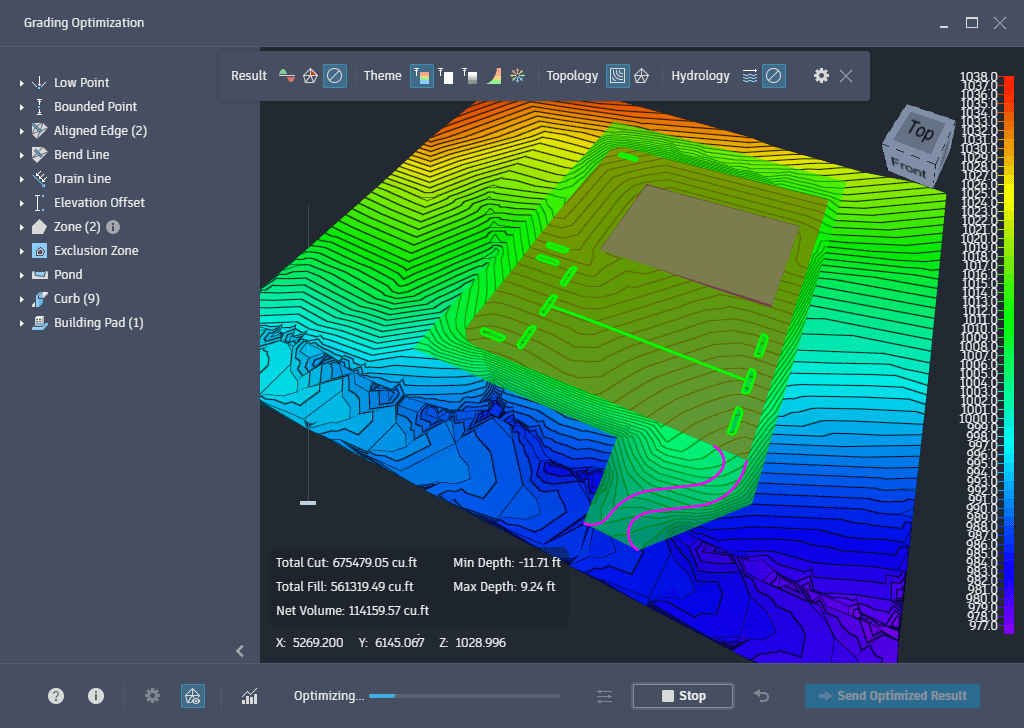
Grading Optimization Tool
Once complete, you can write your solution back into Civil 3D as a surface for further detailed design. I will delve into this tool in greater detail in a future post. Stay tuned!
This tool can be downloaded and installed through your account page at https://manage.autodesk.com or via the Autodesk Desktop App.
For more information, please see the Autodesk website on this tool HERE.
Connected Alignment Enhancements
The connected Alignment tool has been enhanced with a variety or options in an updated interface. These updated tools include the ability to add design speed criteria to the returns, and the ability to create connected alignments greater than 180 degrees and spiraled curves allowing for complex interchange design.
Horizontal offsets can also be added for the incoming and outgoing portions of the curve. A new Preview button gives you an idea on how your final connected alignment will function in your design.
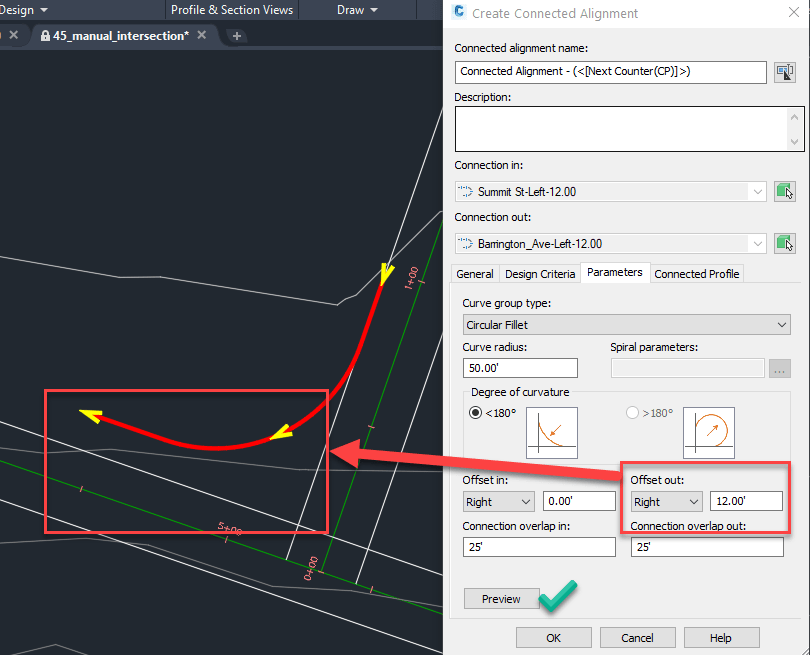
Connected Alignment Preview
Project Explorer Pressure Network Support (AEC Collection Only)
The Project Explorer command now lies on the Home ribbon tab and its functionality has been enhanced with the addition of tools for Pressure Networks. You can now display and edit pressure network information and parts, display dynamic profile views, and generate reports and tables in the same way as other object types. Similar to the Grading Optimization tool, the Project Explorer can be downloaded and installed from the AEC Collection in your account page at https://manage.autodesk.com.
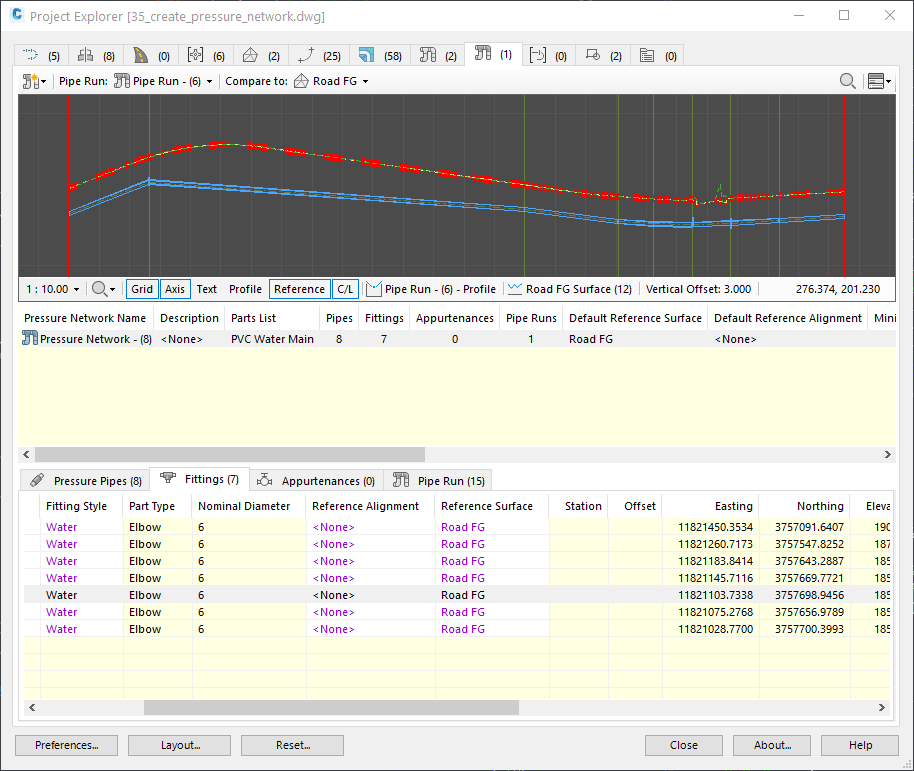
ArcGIS Connector
Enhancements have been made to raster data connections. They can now be refreshed from ArcGIS Online instead of deleted and re-imported. Also the raster resolutions can be configured separately for each raster layer when importing data. The resolution has been extended as well, from 19 to 23 levels.
Fixed Issues
A number of fixed issues have been made and are listed below:
| Alignments |
|---|
| Fixed an issue in which duplicate objects were created when moving an alignment to a new site. |
| Fixed an issue in which the overlapped parts of a connected alignment were not recognized as a corridor target. |
| API |
|---|
| Fixed an issue with Civil 3D COM type library names. |
| Fixed an issue in which a sample line could not be created at an alignment start station or end station using the API. |
| Assemblies and Subassemblies |
|---|
| Fixed an issue in which the order of subassembly parameters in the Subassemblies Properties dialog box changed if the values were edited in the Properties dialog box invoked from the Tool Palette. |
| Fixed an issue in which the OverlayWidenWithSuper1 subassembly showed duplicate labels for the Pave link. |
| Autodesk Collaboration for Civil 3D |
|---|
| Fixed an issue in which an error message “Querying children on items not marked as folders is not supported” would be displayed unexpectedly. |
| Fixed an issue in which a file version was increased when the file had a circular reference to another file that was saved. |
| Fixed an issue that caused pending action failures when accessing files with circular relationships during save operations. |
| Fixed an issue in which the ShortcutsHistory.xml and an associated file in the _Shortcuts folder were regenerated each time the _Shortcuts folder had a status of Online in Autodesk Docs and Civil 3D was launched. |
| Corridors |
|---|
| Improved stability when using Restore Corridor Bowties command. |
| Fixed an issue in which frequencies along curves specified in the Frequency to Apply Assemblies dialog box did not work properly when set to By Curvature. |
| Cross Sections |
|---|
| Fixed an issue in which the Hide Label Override Glyphs command did not work for corridor section labels. |
| Fixed an issue in which linetypes were not displayed properly in section views when the surface sections used linetypes from an RSC file. |
| Fixed an issue in which parts of corridor section labels would be moved to the wrong location in a section view when the source sample line became skewed. |
| Fixed an issue in which drafting elements that were not within or crossing but close to the drafting buffers were bound with the section views. |
| Data Shortcuts |
|---|
| Fixed an issue in which a pay item assigned to a data-referenced pipe would not be changed after updating the data shortcut source. |
| Fixed an issue in which the contextual ribbon tab would display “Pipe Networks” instead of “Alignment” when an alignment data reference was selected if the alignment was a Miscellaneous type. |
| Drawing Import/Export |
|---|
| Fixed an issue in which exporting a drawing to DGN did not produce a result. |
| Fixed an issue in which the UCS information was lost from a drawing that was exported using the ExportC3DDrawing command. |
| Fixed a stability issue that would occur when exporting a Civil 3D drawing that contained large surfaces. |
| Feature Lines and Grading |
|---|
| Fixed an issue in which the Layer option in the OffsetFeature command did not work for polylines or 3D polylines. |
| Fixed an issue in which grading that used a surface target would not stop as expected at the surface. |
| Fixed an issue that caused invisible alignments to be created while updating a feature line which is the baseline of a corridor. Related to this issue, customers are encouraged to use the PurgeHiddenAlignsfromSites command on drawings that have feature line-based corridors. If you do not run the PurgeHiddenAlignsfromSites command prior to editing a feature line in a feature line-based corridor, and you subsequently have issues with the feature line that is used in the corridor (for example, it is missing and you can no longer select it), undo your changes or close the drawing without saving it, reopen it, and then run the PurgeHiddenAlignsfromSites command. |
| Interoperability with InfraWorks |
|---|
| Fixed an issue in which profiles were not exported to IMX. |
| Fixed an issue in which the coordinate system was set incorrectly when importing an IMX file. |
| Fixed an issue in which the drawing coordinate system was set incorrectly when opening an InfraWorks model in Civil 3D. |
| Intersections |
|---|
| Fixed an issue that prevented the selection of a surface in a folder as a corridor target when creating an intersection. |
| LandXML |
|---|
| Fixed a stability issue that would occur when exporting a surface to LandXML that was imported using LandXML. |
| Fixed a stability issue that would occur after importing a LandXML file with parcel geometry defined by point ref number. |
| Miscellaneous |
|---|
| Fixed a stability issue that would occur when running Civil 3D as AutoCAD and opening a drawing. |
| Fixed an issue in which custom coordinate systems would not work correctly. |
| Fixed an issue in which Toolspace would not appear after switching to a workspace from a custom workspace. |
| Fixed issues that caused unhandled exceptions when using ProjectWise 10.0.3.334 with Civil 3D. |
| Fixed a stability issue that would occur when drawing a polyline while an OSNAP is turned on. |
| Fixed a stability issue that would occur when drawing geometry while the Node OSNAP was active. |
| Fixed an issue in which subfolders in Prospector were lost when switching to different open drawings and then turning the Toolspace off and on. |
| Improved stability when opening drawings in the Batch Standards Checker. |
| Fixed a performance issue that occurred when closing the Toolspace when many drawings are open. |
| Fixed an issue in which a folder with Civil 3D 2009 content was created in %AppData%\Roaming\Autodesk. |
| Pipe Networks |
|---|
| Fixed an issue in which the boundaries of some structures would not be shown. |
| Fixed an issue in which both ends of the same pipe could be connected to the same structure. |
| Plan Production |
|---|
| Fixed an issue in which some of the CreateSheets command settings for creating sheets were ignored. |
| Pressure Networks |
|---|
| Fixed an issue in which the pressure network Curve Pipe icon did not appear on the ribbon when using the light color theme. |
| Fixed a stability issue that would occur after clearing the Show Labels check box on the Bands tab of the Profile View Properties dialog box for a pressure network band. |
| Fixed an issue in which the vertical radius of pressure pipes was not correct. |
| Fixed an issue in which the vertical curve pipe direction was not correct in some profile views. |
| Fixed an issue in which the curve pipe slope was shown in the pressure pipe properties. |
| Profiles |
|---|
| Fixed an issue in which the customized column widths within the profile entities table in the Profile Grid View were not maintained. |
| Fixed an issue in which values would not appear in the Profile Layout Parameters dialog box for a profile that was associated with an offset alignment. |
| Fixed an issue in which a projected object from an Xref drawing shows up incorrectly in profile view. |
| Quantity Takeoff |
|---|
| Fixed an issue in which Quantity Takeoff was affected by an empty material subcriteria setting. |
| Rail |
|---|
| Fixed an issue in which the gauge point rather than the top rail point was used for calculating the vertical distance of the platform edge. |
| Fixed an issue in which the cant of an offset baseline could not be applied to the offset subassemblies. |
| Reference Templates |
|---|
| Fixed an issue in which linetypes were not referenced from a reference template. |
| Fixed an issue in which the display order of wipeouts and hatches in blocks would be changed when they were referenced into another drawing using a reference template. |
| Fixed an issue in which the data shortcut project association in a drawing would be overridden by a reference template. |
| Fixed an issue that caused an error message to be displayed when the Audit command was entered at the command line. |
| Subassembly Composer |
|---|
| Fixed an issue in which PKT files created in Subassembly Composer 2018 could not be opened in newer versions of the Subassembly Composer when the PKT files contained conditional nodes. All the points and links after the conditional nodes are now available for new links or shapes. |
| Survey |
|---|
| Fixed an issue in which the Import Survey Data dialog box could not be closed by clicking the Cancel button. |
| Fixed an issue in which edits to survey figures that were made using the RaiseLowerFeatures command could not be saved. |
| Fixed an issue in which importing multiple FBK files into a survey database would cause content from prior events to be duplicated in the latest survey points event list. |
If you would like to know more, please visit https://www.autodesk.com/products/civil-3d/new-features#new-in-civil-3d.
You can also contact me at [email protected] if you have any questions.


Leave A Comment