Autodesk at the Forefront of AI Implementation
Autodesk is always making strides to be on the forefront of technical innovation and discovery. Nowhere is this more apparent than their fearless use of AI in the forms of machine learning and generative AI software, such as ChatGPT. Recently, Autodesk shed some light on how AI has advanced some of their already stellar products. For instance, Autodesk has now implemented ways for ChatGPT and Autodesk Inventor to work in tandem, creating some fascinating results. Let’s investigate their findings and see these new offerings a little closer.
Autodesk Inventor and ChatGPT
Autodesk Inventor, a popular 3D CAD software, allows users to create, design, and simulate mechanical components and assemblies. Autodesk has discovered a way to implement ChatGPT into Inventor via its Inventor Application Programming Interface (API). With the Inventor API, developers can automate processes and create custom applications, thereby extending Inventor’s capabilities. And it is through this automation that generative AI like ChatGPT excels. With Inventor’s API, ChatGPT can remove manual coding work and streamline the coding process, eliminating the work that can otherwise take many hours to perform.
Engineers and Inventors alike can utilize this beneficial interaction between Autodesk Inventor and ChatGPT in several ways:
- Code generation: ChatGPT-4 can generate accurate code snippets for various tasks in Inventor, significantly reducing manual labour and minimizing human error.
- Real-time coding assistance: By leveraging the AI’s natural language processing capabilities, users can ask questions or request coding help in plain language. ChatGPT-4 can interpret the query, generate a relevant code snippet, and provide step-by-step guidance to achieve the desired outcome.
- Custom application development: ChatGPT-4 can assist in creating custom applications that integrate with Autodesk Inventor, offering tailored solutions for specific needs.
- Debugging and optimization: By analyzing existing code, ChatGPT-4 can identify potential issues and suggest improvements, optimizing performance and ensuring the reliability of automated processes.
Quite impressive, isn’t it? It’s helpful to separate ourselves from the outdated notions of what AI used to mean to us, especially in regard to popular media, and see it as a manner of streamlining processes that no longer need to be completed by human effort. AI’s significant grasp of human language and expertise in coding allows for a boost in production speed and an enhancement of the overall design process.
But, this is not the only way in which Autodesk is utilizing AI to further both the goals of the company as well as the goals of the average user. Autodesk has found ways to embed AI into the very core of many of its top products.
Autodesk is always hard at work to help their customers do their work faster, more reliably, more accurately, and with sustainability in mind. To this end, Autodesk has spent the last decade putting a lot of research into AI and it’s potential uses within their product line. This level of committed work has resulted in what Autodesk calls “Autodesk AI.” The good news is, Autodesk AI is already available in much of their product line. This powerful addition can augment creative problem-solving and automate tedious and repetitive work. It also gives individuals and teams access to powerful analysis tools which can further inform decision making. Many of the aforementioned analysis tools reside in Autodesk’s Forma. I actually covered that in some detail in a previous blog post.
Here are some of the ways Autodesk AI is already hard at work in some of your favorite Autodesk apps:
- Autodesk Forma
- Perform predictive analysis for wind, noise, and operational energy in real time, so you can make smart design decisions that improve outcomes.
- Autodesk Autocad
- Convert comments, identify handwritten text, add objects, and automate edits through recognized instructional text and strikethroughs from markup files.
- Autodesk Construction Cloud
- Analyze project data to identify and prioritize design, quality, safety, and project control risks to help resolve issues and make decisions earlier.
Of course, the full list is much more considerable. But, you get the idea. AI is already widespread and spreading yet further all the time. Honestly, it is best to think of Autodesk AI as an augmentation to the potential that was already inherent in Autodesk’s Design and Make Platform. Through the use of this AI, Autodesk has greatly enhanced what is possible by delivering helpful tools like creative exploration and problem-solving, automation for tedious and repetitive work, and deep analyses for project data to offer predictive insights.
So, are you utilizing AI to obtain your full potential? If so, how do you and your company make use of these enhanced tools? Drop me a line in the comments. I would certainly love to hear your success stories.
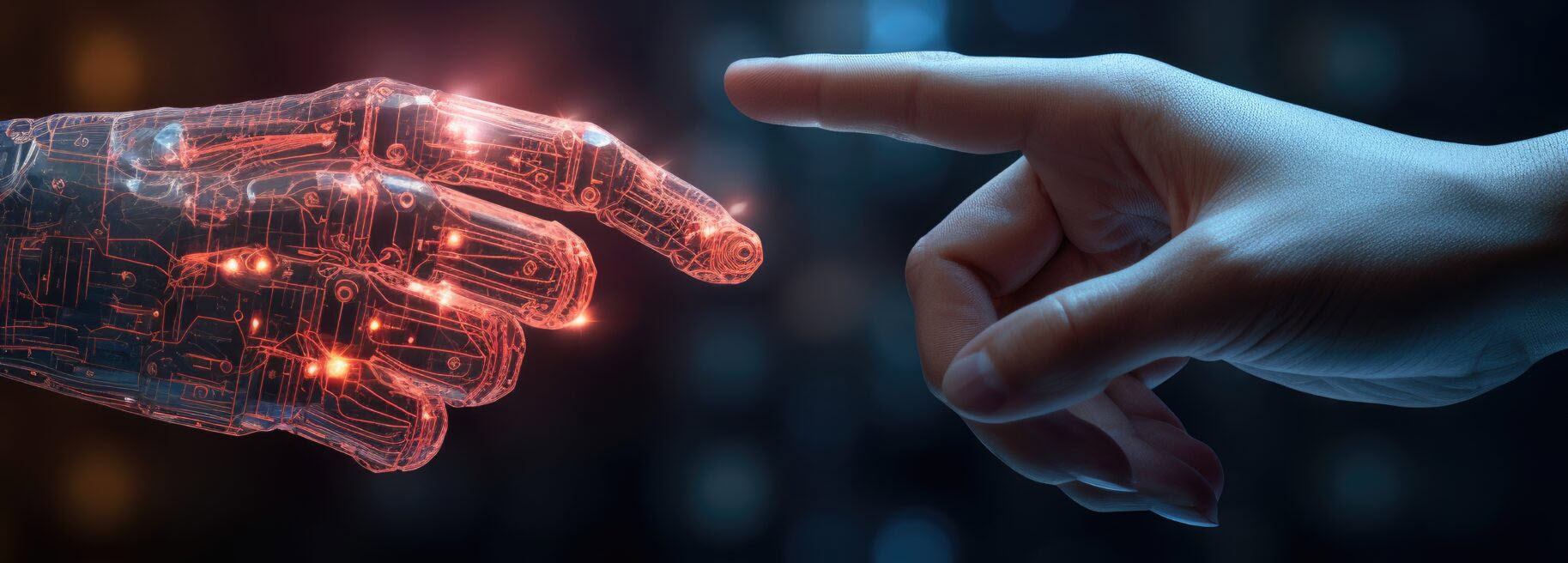
As always, thanks for reading and I’ll see you in the next one!
-Luke

Helpful links:


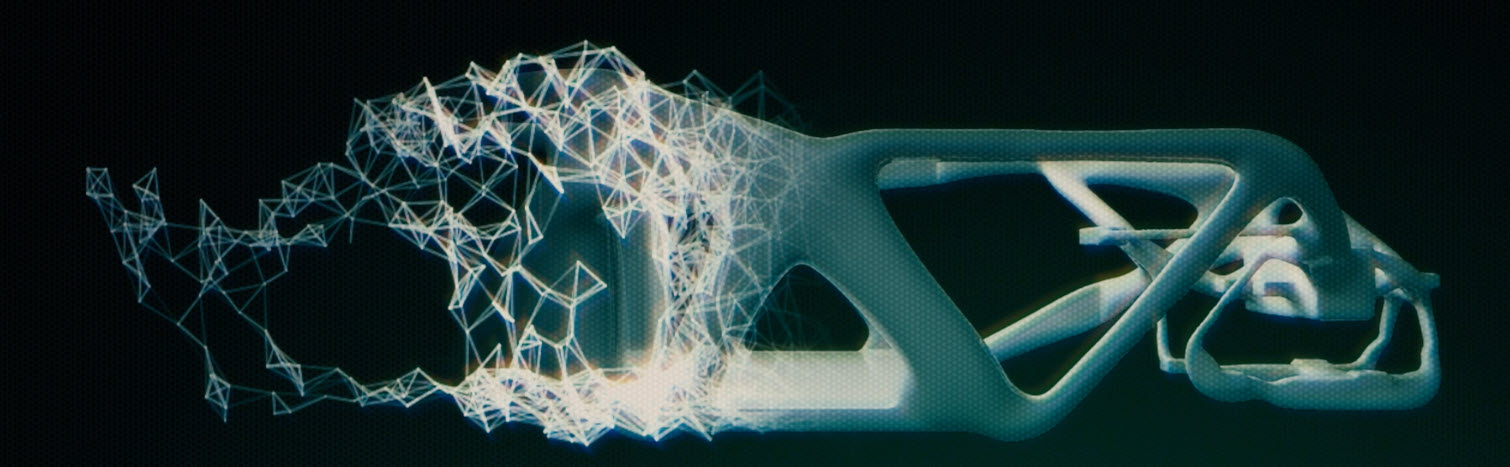


Leave A Comment