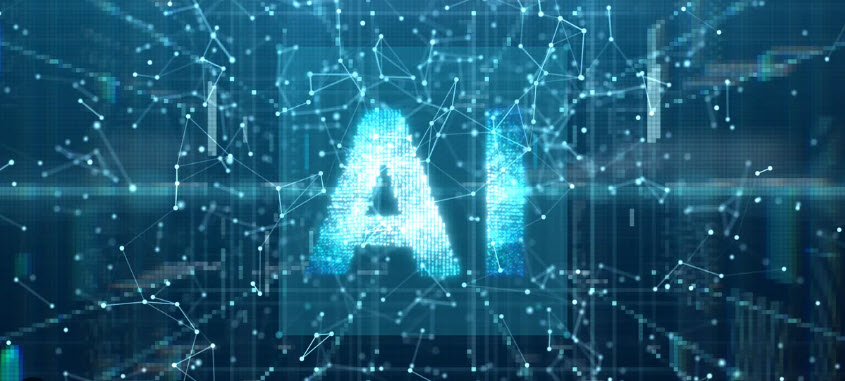
The whole world has been buzzing about this AI thing for a while now. But what does it all mean? More importantly, what does it mean to the design and construction industry? It is clear, like it or not, AI is here to stay. It has already invaded so many facets of our daily lives, mostly going unnoticed. Most instances of AI that exist among us are unrecognized as being such. Others we have come to be so casual with as to nearly ignore them completely (looking at you Alexa and Siri).
Another issue humans seem to have with AI is the associated fear we tend to have when discussing or thinking about it. Stories in the news about potentially lost jobs because of AI and the ever-present image of the Terminator in our collective psyche. It’s no small wonder we have become fearful of the possibilities AI brings to our world, let alone the simple fatigue we all experience when hearing seemingly endlessly about AI in the media. Well, what’s one more story then, right? I promise you, I’ll do my best to make this story a positive one. All we need do is shed our preconceived notions and see AI for what it is: a calculator on steroids.
So, to see a great example of how AI is already at work in the built environment, let’s now turn our attention to:
AUTODESK FORMA
Autodesk’s Forma uses predictive analytics and automations to aid planning and design teams deliver projects digitally. More importantly, it gives them the information they need to make rapid decisions in this fast-paced industry. As stated by Autodesk, Forma’s purpose is to:
-
Unlock efficiencies with intuitive project setup, design automations, and fluid connectivity with Revit
-
Use data-driven insights in real-time to make fast, smart design decisions that reduce risk and improve business and sustainability outcomes
-
Improve collaboration and secure buy-in by using data and visuals to tell a compelling design story that can help you win more bids
One very interesting tool provided by Forma is it’s noise analysis:
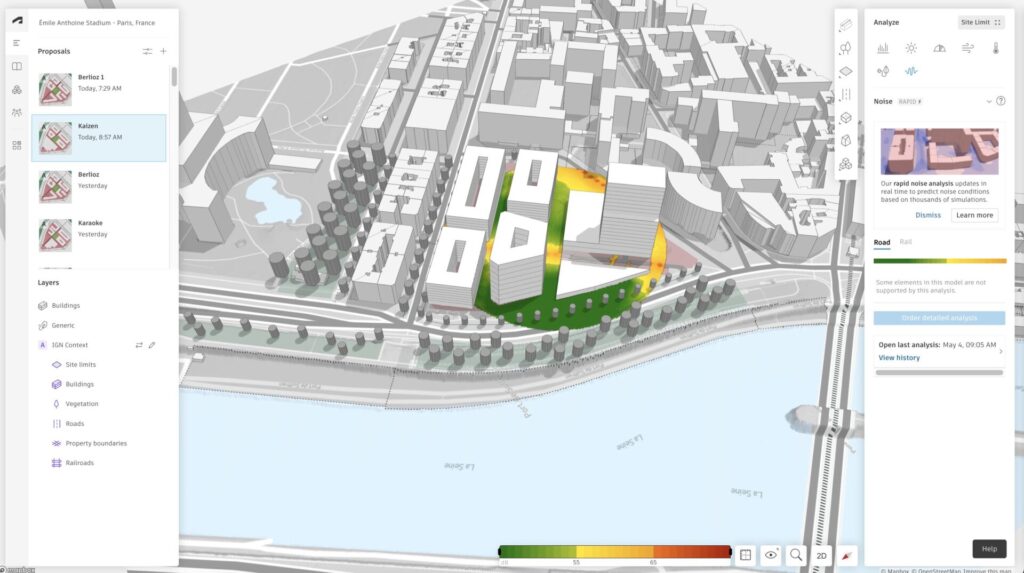
According to Renaud Danhaive from Autodesk’s Boston office:
“The Rapid noise analysis predicts noise levels on the ground instantaneously. With these approximations, our users can have an immediate indication of how their buildings impact noise conditions on the site. They can then make iterations much faster and more fluidly before running the regular noise analysis, which takes several minutes, to get the exact results for verification. An easy way to think of it is that the rapid noise analysis makes an educated guess about the noise conditions…”
The AI found within Forma’s Rapid Noise Analysis uses a dataset of tens of thousands of noise simulations to train a neural network to predict ground noise results. This means that designers can get immediate feedback while still in the design process, allowing them to make educated choices based upon real-time data. This fosters a fluid design flow that allows for changes to be implemented easily.
However, this is certainly not the only type of analysis of which Forma is capable. Here’s a list of some of the others:
- Daylight potential analysis
- Area analysis
- Microclimate analysis
- Noise analysis
- Rapid Operational Energy analysis
- Sun hours analysis
- Wind analysis
These analyses are impressive on their own but even more so when taken in context of Autodesk Revit. As Niall Patrick Walsh, of Architect.com states:
“Machine learning within Forma will perform real-time analyses of projects including sunlight, daylight, wind, and microclimate, while a Revit add-in provides a file-less sync between the two software, allowing users to detail Forma data in Revit, and bring it back to Forma for analysis.”
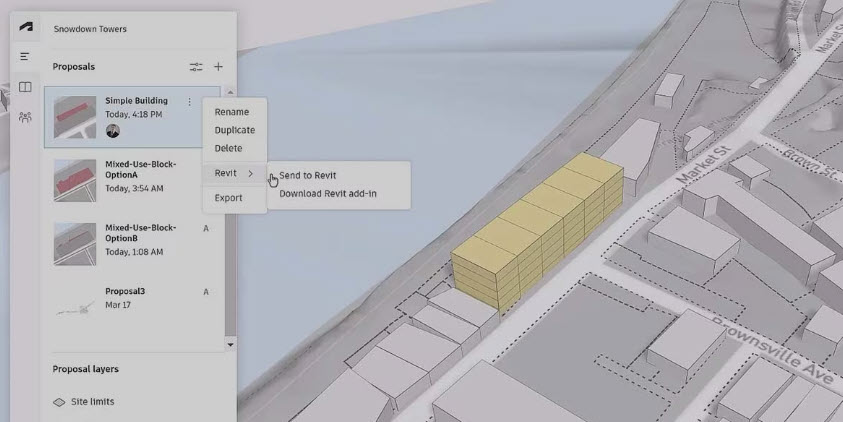
The Forma Add-in for Revit allows users to transfer a proposal from Forma into Revit through the “Send to Revit” feature to convert the proposal buildings, site limits, terrain, and buildable areas into editable Revit elements. Iterative design can then be carried out in Revit and transferred to Forma for further analysis.
Autodesk Forma has far too many tools to discuss in one blog post. But, some of the other highlights are:
- Automatic datasets: Forma sources specific datasets such as terrain, buildings, and boundaries.
- Smart design tools: Draw fluidly in 2D and 3D with dynamic tools that automate functions and takeoffs while you design.
- Import & Export: With support for file formats, including IFC and OBJ, move your work to and from other AEC software.
- Make, Evaluate, Optimize: Model complex design concepts in full 3D in just minutes. Test and evaluate multiple design solutions, and optimize for a multitude of constraints.
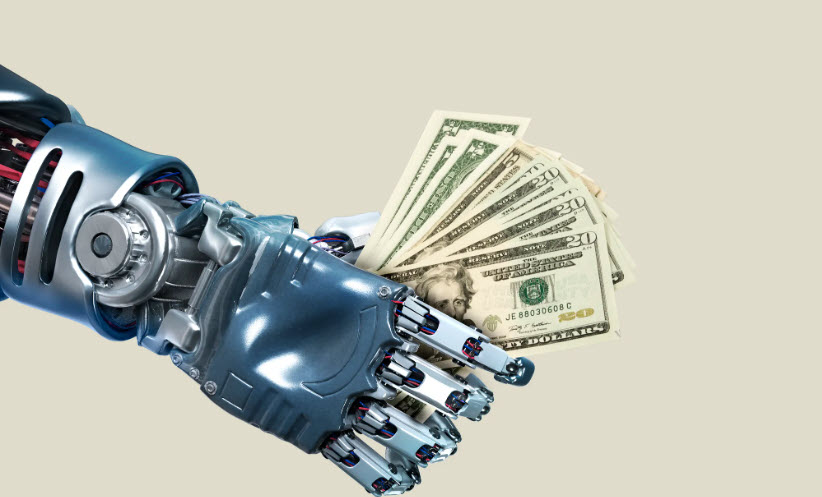
It’s also very clear that AI is where a lot of the world’s money is being spent these days. According to TechCrunch.com, about $49 billion in venture capital was invested in AI in 2022 — 40% more than a year earlier. With all of this interest and money being focused not just on AI, but AI in the built environment, why wouldn’t you want your company, your team, and your people to get in on the action?
Luckily, Forma is already grouped in as part of Autodesk’s AEC collection. So, chances are, you might already have access to this amazing set of tools.
Most of the time, AI is simply an automated set of tasks. While Generative AI can technically “learn,” it is still bound by the rules set upon it. So, don’t start believing quite yet that ChatGPT is going to usurp the human race. Not yet, anyway…
Hopefully you’ve found this information useful and are intrigued enough to find out more. I’ll provide links to more sources below so you can continue your learning.
Thanks for stopping by!
-Luke

Helpful links:



Leave A Comment