Autodesk: Direct Download Now Available
As of 15 December 2023, all desktop products will have a new download option: Direct download.
Users can choose how they download and install their Autodesk Software by selecting the standard download option with executable files and updates, or the Direct Download option with a full local installer, similar to installing from physical media.
The Direct Download option allows users to better comply with internal security policies and avoid difficulties with internet access.
Note: In most cases, the Direct Download will NOT install the latest updates by default.
Here are the steps needed to access the new Direct Download feature:
1. Head to your Autodesk account page
2. Go to the Product Page
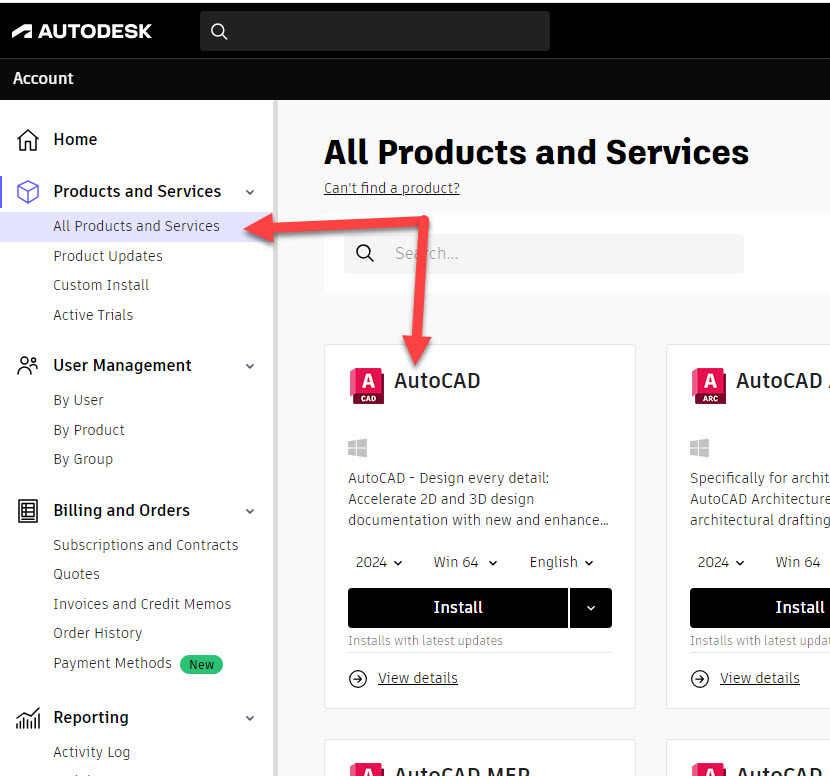
3. Select Direct Download
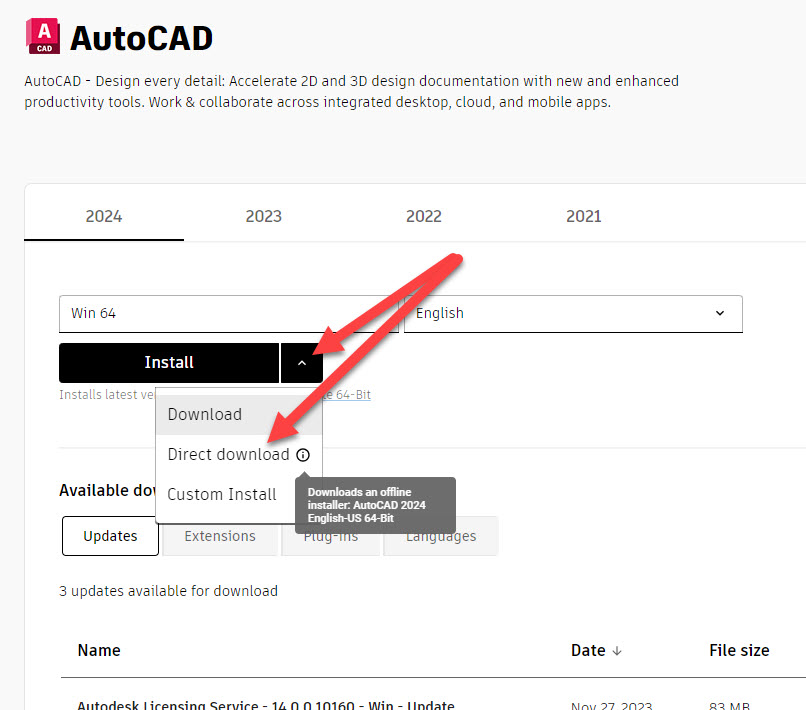
And that’s pretty much it. A handy, new download option that is simple to take advantage of and easy to find. Find out about this download technique and more at this Autodesk Support Article.
Thanks for reading! While you’re here, check out my post about how Autodesk is using AI to enhance its products!
-Luke



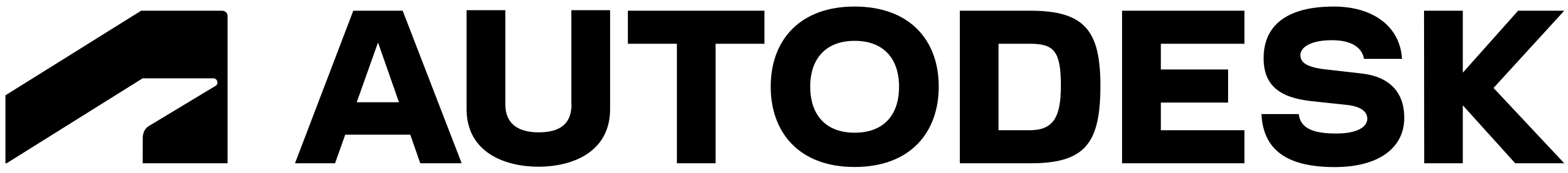
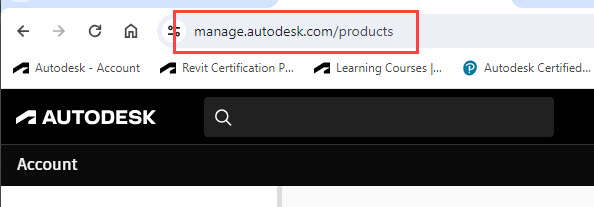
Leave A Comment