Command Macros Tool Pallette
Have you ever had to perform the same 2-3 commands over and over and over……? For example, likely after you purge, you save. Or maybe you’re working on a project that requires you to copy, move and rotate an object multiple times in a row. AutoCAD 2023 not only allows you to create and save these commands as one, but even suggests them for you once you do them repeatedly.
COMMAND MACROS Tool Pallette
Enter Command Macros. This tool pallette has two tabs; the Saved tab and the Insights tab. The Insights tab is based on the frequency you use a string of commands. That data is collected and used to create the macros (string of commands made into one command) and then and delivered to your insights tab within the Command Macros pallette. Below is what the Command Macros tool pallet might look light if you used those commands all in a row frequently (Zoom Save Close, Multiple Purge, etc.).
If you think the suggested Macro might be useful on a regular basis, you can save it on the Saved tab of this tool pallette. If you need that string of commands in the future, you’ll simply select that command within this tool pallet; time saving tool for the win!
If you expand the suggested commands you’ll see the macro command and if you’re up on macros you can edit or copy part to fit your needs, before you save it.
New Suggestions Available
You’ll see this iconpop up, along with the traditional balloon notification seen below, when there are new Command Macros available.
There’s a lot of opportunity to save a little time and streamline your CAD skills with this feature. Let us know how we can help!
Talk To Me Goose
Feel free to let us know the good, the bad and the ugly in the comments below!
We’d love to help you learn more about how these tools can simplify and support your workflow! Reach out to us here and we can chat about your needs, company needs, or the classes we offer along with any customized training we might be able to guide you through to strengthen your business.
Have any questions about this blog or any other CAD related content? –> Email us at [email protected] or call direct at 636-923-2662
Want more of Seiler Design Solution blogs and updates? Be the first to be notified when we send out updates or publish a blog that could have just what you’re looking for here!
If you want to get other news from Seiler Design Solutions, sign up for our Newsletter!


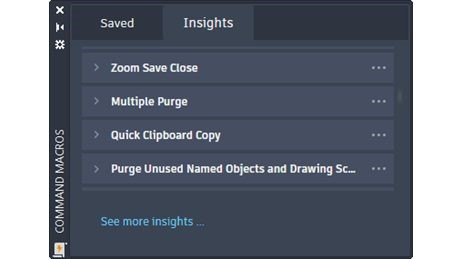
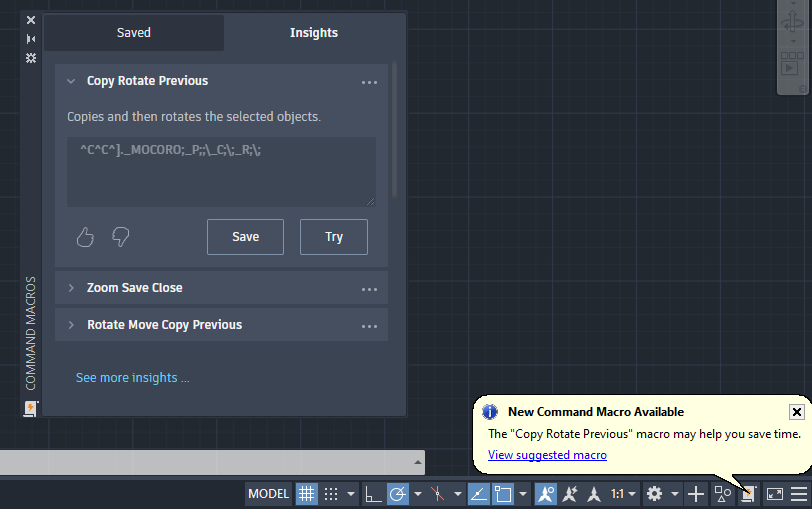
Leave A Comment