The Project Explorer is an add-on for Civil 3D 2020 and Civil 3D 212 and is available now for users who have subscriptions to the AEC Collection.
What is the Project Explorer? It is an interactive interface into your Civil 3D Design. It supplements the drawing Prospector yet can work alone in accessing data.
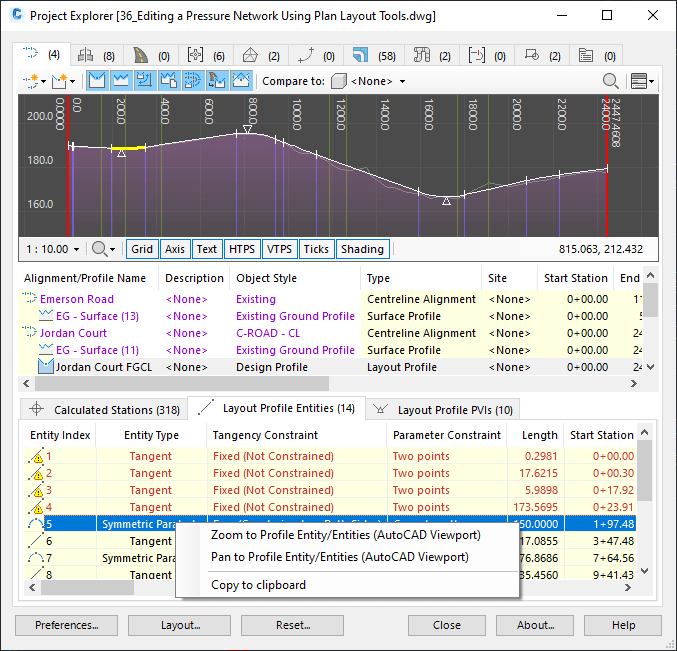
Here is an image of the Project Explorer accessing a Layout Profile. Note the additional tabs full of information. Data can be accessed or changed directly in the data table.
The layout of the window can be modified and customized to suit your needs. The various types of Civil 3D objects can be accessed by the tabs across the top. Selecting different aspects in the table will result in graphical and tabular data being displayed. Tables can be reconfigured and organized. Data can be compared across to other Civil3 D data for comparison.
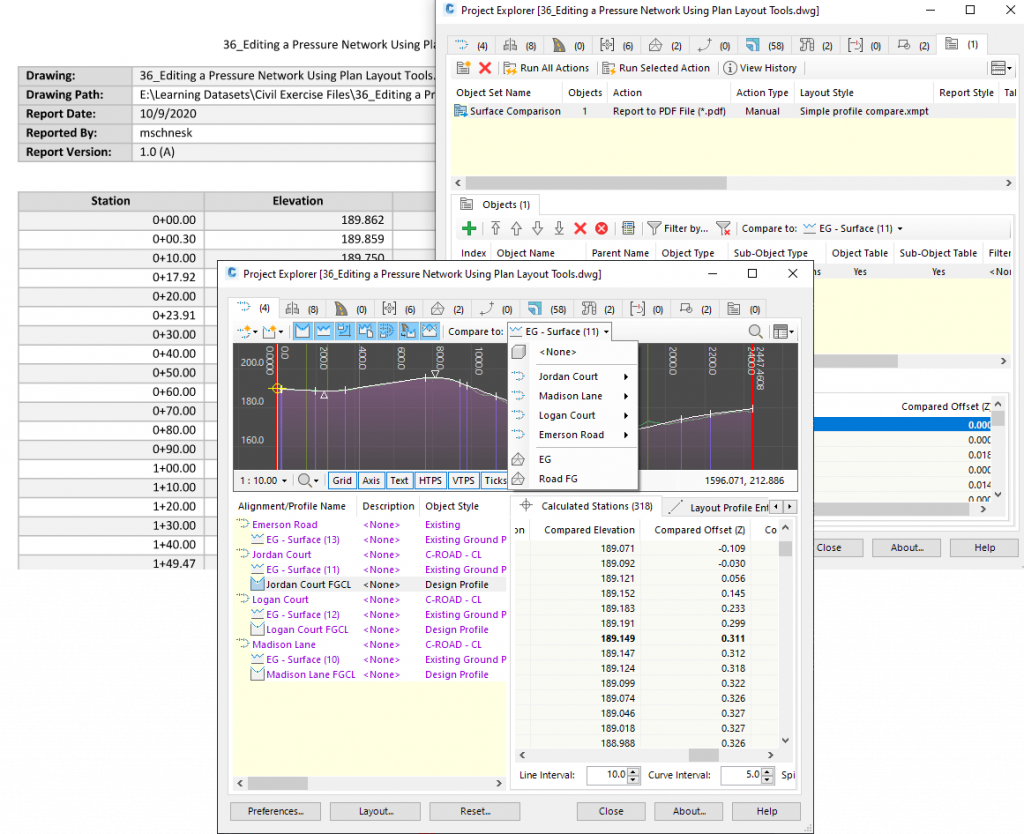
This image shows rearranged tables with the Layout profile being compared with the existing surface profile. These can then be compiled into a custom report. Many different report formats can be created and saved for re-use. Data can also be placed as a table in your drawing.
Gain more insight and control in your design. Manage aspects of your corridors, points, pipe networks, surfaces, lots, and even plain AutoCAD blocks.
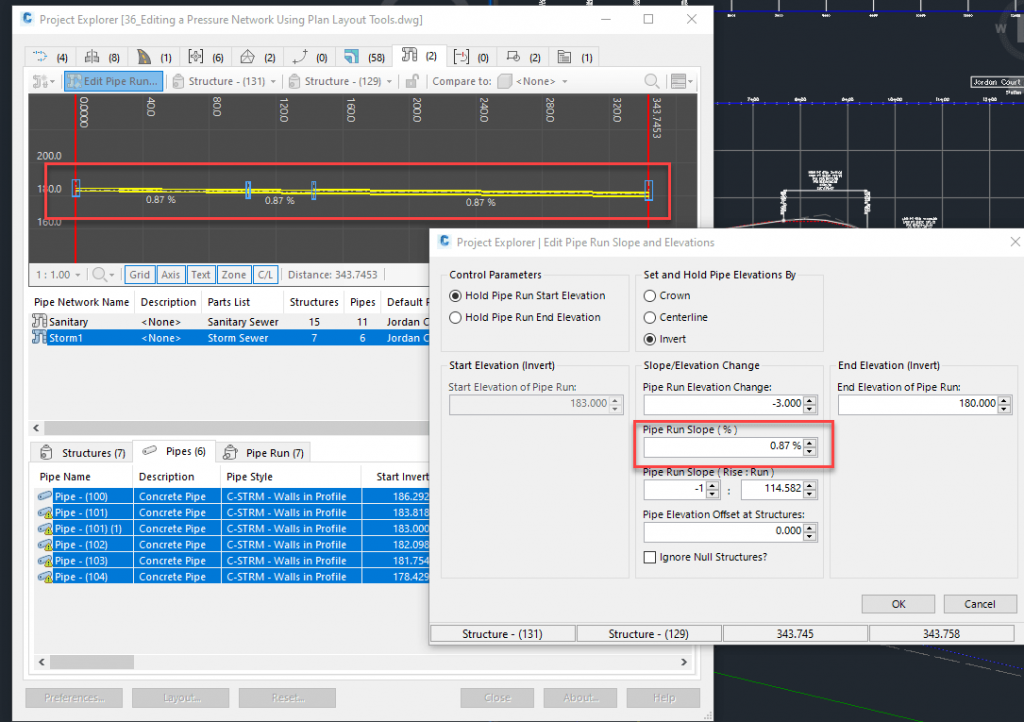
Change the aspect of an entire pipe run of a Pipe Network in one action.
The Project Explorer is available now for Civil 3D 2020 and 2021 only for those who subscribe to the AEC Collection. You will find the installation of this tool in your Autodesk account portal under “All Products and Services” in the AEC Collection
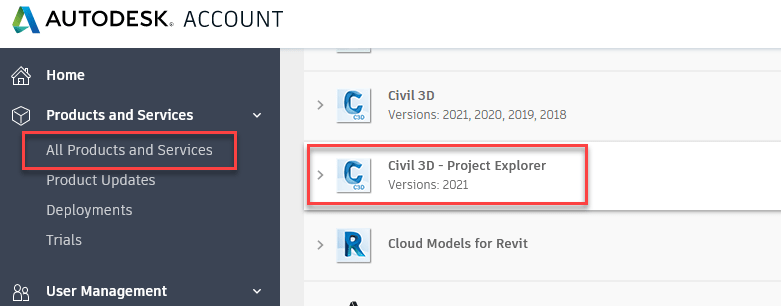
Over the next few weeks, I will post little tips and tricks using the Project Explorer. In the meantime, if you would like to know more, you can visit the developer’s website to learn more: https://www.3am-solutions.com/default.asp. You can also email me directly at [email protected] with any questions.


Leave A Comment