This is a quick tip on viewing the linetype scale in the viewports on your Paper Space sheets. The LTSCALE sets up the linetype scale for the drawing, and in Model Space, it looks great, but what happens when you switch over to one of your paper space sheets and add some viewports? What if the center lines and hidden lines are not visible or are way too large in your viewport?
When setting up viewports on your paper space, you would want to activate (double-click inside the viewport window) the viewport and regenerate the drawing (RE). The linetype scale should adjust. If your linetype does not change, you might need to adjust your paper space linetype scale. Type PSLTSCALE into the command line and adjust the setting to 1. Regenerate the drawing again and your linetype scales should adjust to be viewable in paper space.
Too Big. 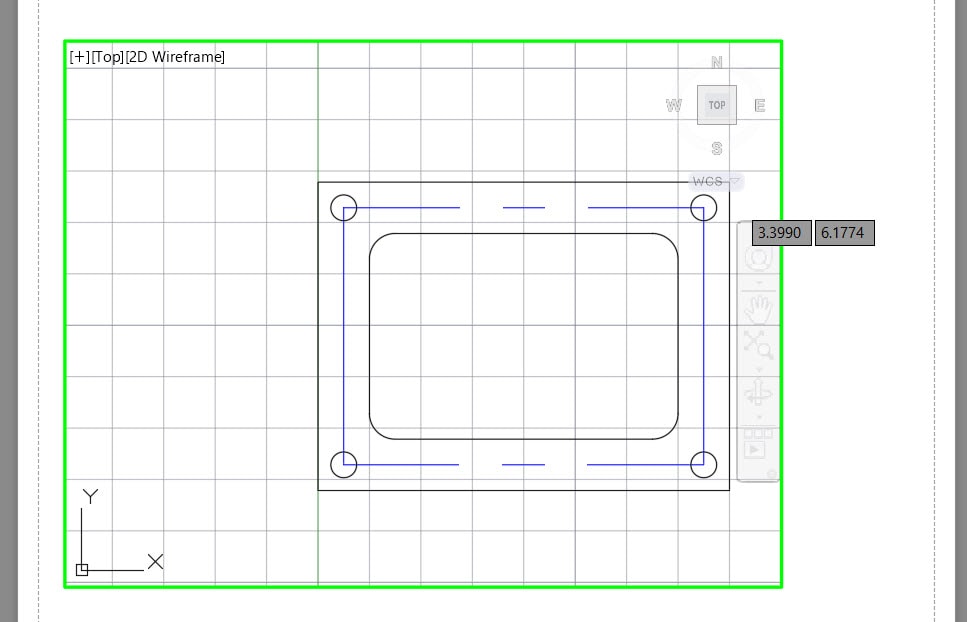
Too Small. 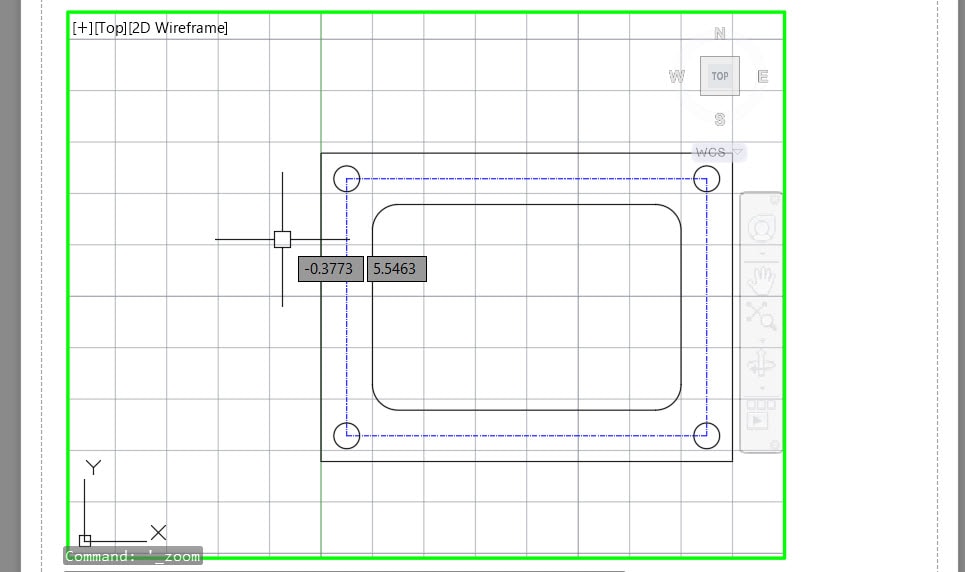
Just Right. 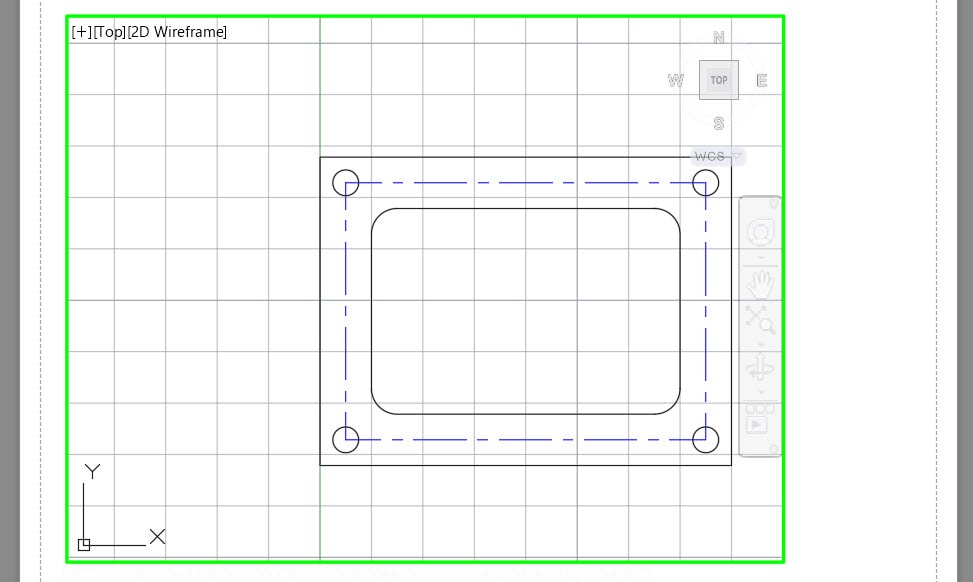
Test it out. Play with it a bit. Activate the window, zoom in, and regenerate the drawing. Zoom out, regenerate the drawing.
I hope this helps.


Leave A Comment