With the release of some new updates comes a new error some users are getting:
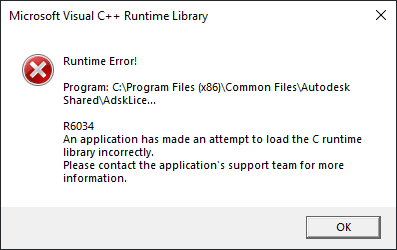
Runtime Error!
This all seems tied to the new AdskLicensing manager (v 11.1.0.5629) update just released.
It seems that if you do not respond by clicking OK fast enough, you will receive the dreaded “License checkout timed out” error. However, if you do click “OK” within several seconds, everything seems to work ok.
There are currently a couple fixes to this issue:
Uninstall the new AdskLicensing manager (v 11.1.0.5629) update and revert to the previous version by reinstalling your software. You may also try the fix listed in this Autodesk Knowledge Network article which directs the user to “Copy the zlib.dll from the product installation package setup folder to C:\Windows\SysWOW64”
You may also continue to click through the error and continue working as normal.
Stay tuned to this post for updates. Autodesk seems to be aware of this issue and there may be an updated file released to fix this.
If you have any questions, please email us direct at [email protected]


Leave A Comment