If you have a Revit model published to BIM 360 Docs that can’t be opened or published, and a broken Revit icon appears next to the file name:
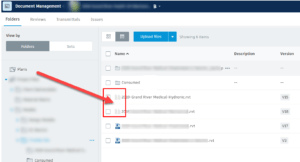
The files can still be opened from Revit or the following error message could appear:
“In order to open this Revit Model, you will need to be a member of the project….”
Causes:
There was a failure in the translation process, which creates view issues for published documents.
Solution:
To resolve the issue use one of the following:
- If republishing the model is not enough, check the file (and any linked files) for corruption with the Audit tool in Revit.
- If the model has too many views, create a publish set with less views and upload the model again.
- Verify if there is no complex geometry in linked files and try to disable them one by one prior to publishing.
- Make sure the set contains at least one 3D view.
This can also be found on the AKN – Autodesk Knowledge Network
Email us at [email protected]

John Offield has over 25 years of experience from Design Build, Engineering and Architectural Firms. John has also been a speaker for the AIA, SMACNA, Structures Congress of Americas, AUGI, CADCAMP, Autodesk events and publications for several Autodesk software over the last 20 years. John has utilized his Design Build, Architectural, MEP, and Structural Design experience with his combined software knowledge / skills to implement BIM into firms small and large. Specialties include workflows between multiple offices and disciplines of BIM / VDC, scanning and hardware, standards, project coordination, and content creation with Revit, Dynamo, Navisworks, and other AEC Autodesk software. John is also an Autodesk Certified Instructor ready to implement custom training and software / hardware workflows. On the personal side, John enjoys spending time with his family, friends, and extended family members (3 dogs), being outdoors working on his farm (fishing, hunting, camping, etc.), gardening, playing guitar, going to concerts.
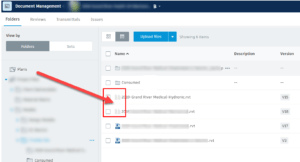


Leave A Comment