
Autodesk is continually listening to their experts, users, and support world to make the functionality and flow of their software better. A lot of that comes in the forms of UPDATES! The latest update for Civil 3D 2024 just came out, so if you’re using Civil 3D 2024, time to download it and get updated.
Where to find the Update
There are a few ways to get this update and others that apply to the Autodesk software you have installed:
- Head to your Autodesk Access App and install the update from there. You can find more details on how to do so here.
- Log into your Autodesk Account online and download the updates from there. This link provides steps on how to do this.
Release Notes
If you’re curious about the details with the update, head here for the official release notes.
These release notes include more information on this Autodesk Civil 3D 2024.3 update:
- new and improved features
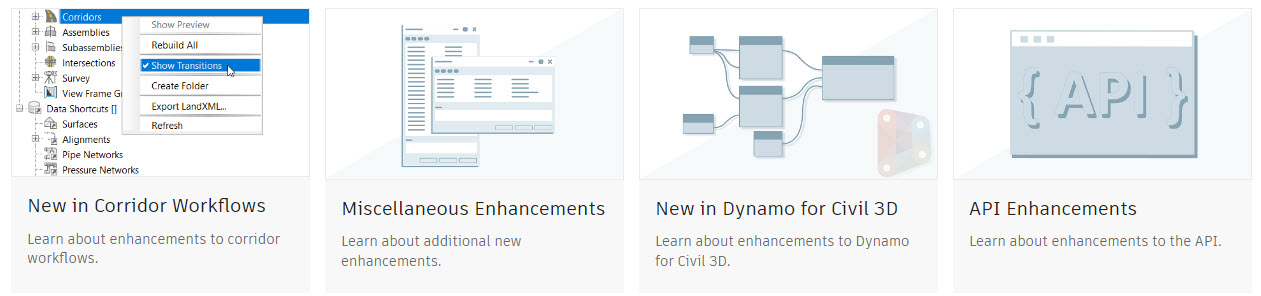
- fixed issues – over 20 fixed issues relating to alignments, assemblies and subassemblies, corridors, pressure networks and more

_________________________________________________________________________________________________________________________________________
Talk To Me Goose
Feel free to let us know the good, the bad and the ugly in the comments below!
We’d love to help you learn more about how these tools can simplify and support your workflow! Reach out to us here and we can chat about your needs, company needs, or the classes we offer along with any customized training we might be able to guide you through and strengthen your business.
Have any questions about this blog or any other CAD related content? –> Email us at [email protected] or call direct at 636-923-2662
Want more of Seiler Design Solution blogs and updates? Be the first to be notified when we send out updates or publish a blog that could have just what you’re looking for here! If you want to get other news from Seiler Design Solutions, sign up for our Newsletter!


Leave A Comment