The latest update of AutoCAD 2024.1 brings a new avenue of help with your workflows with the AI powered Autodesk Assistant.
When opening the latest updated version of AutoCAD, or any other vertical product based on 2024.1, you will see a new pop up balloon point out the location of the new icon.
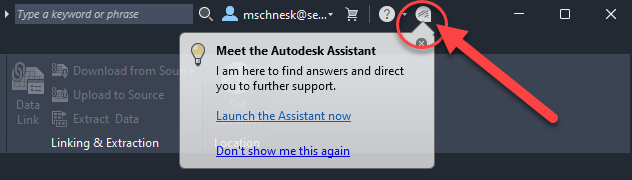
Clicking this icon will open up the new Autodesk Assistant dialog directly inside AutoCAD.. The Autodesk Assistant can not only help with common commands, but can also help you resolve errors or issues with your drawing or system.
For example, if I am unable to save a drawing I am currently working on, I can ask the Assistant for some solutions. Entering “I am unable to save a drawing” will offer several solutions.
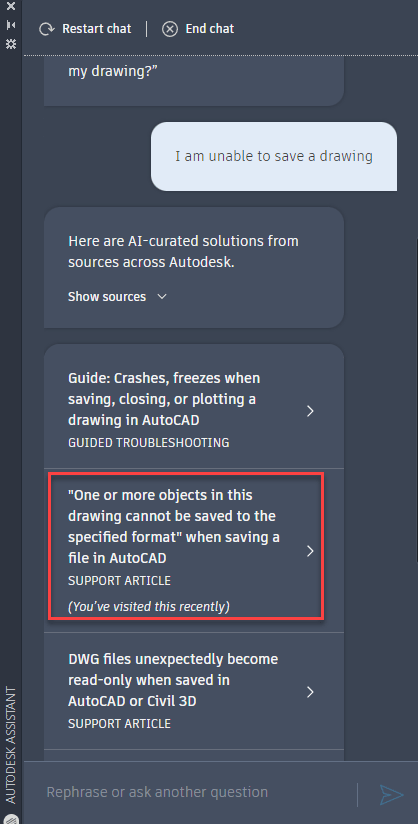
Clicking on the recommended solution that best matches my problem will take you directly to the relevant support article. The dialog will stay up and available allowing you to choose other solutions as well.
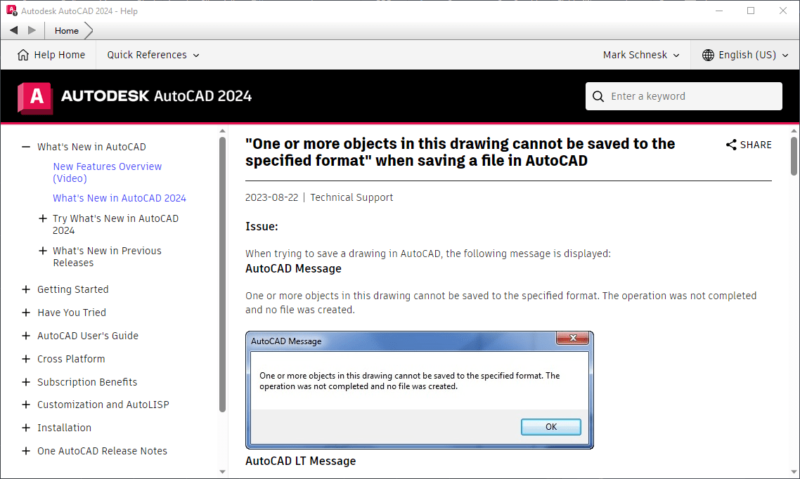
If none of the solutions will solve your current problem, there may be an option to contact support.
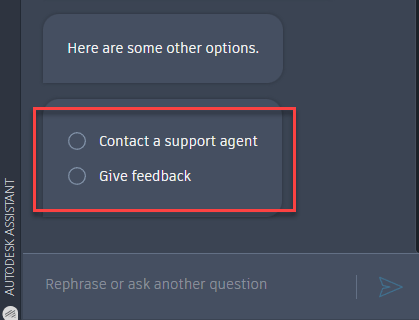
Of course, you may always email us directly at [email protected] with your support questions or via our Support Page. We offer solutions and information on our products and services we offer to assist your with your Autodesk, GeoSLAM, or sUAS needs.
For more information on the new Autodesk Assistant, please visit the Autodesk Blog Page that further discusses this tool
We hope this article helps, have a great day!


Leave A Comment